Thank you for using MobiOffice!
During this month, our primary focus has been on enhancing the speed and reliability of our application. Our aim has been to make it more refined, user-friendly, and seamless in its performance.
Enjoying MobiOffice? Remember to leave us a review.
Thank you for using MobiOffice!
During this month, our primary focus has been on enhancing the speed and reliability of our application. Our aim has been to make it more refined, user-friendly, and seamless in its performance.
Enjoying MobiOffice? Remember to leave us a review.
Thank you for using MobiOffice!
During this month, our primary focus has been on enhancing the speed and reliability of our application. Our aim has been to make it more refined, user-friendly, and seamless in its performance.
Enjoying MobiOffice? Remember to leave us a review.
Thank you for using MobiOffice!
During this month, our primary focus has been on enhancing the speed and reliability of our application. Our aim has been to make it more refined, user-friendly, and seamless in its performance.
Enjoying MobiOffice? Remember to leave us a review.
OfficeSuite is now MobiOffice! We are reintroducing our suite to give you a smoother, more seamless experience across all tools. Here’s what’s new:
• MobiOffice introduces new names and logos for its core apps: MobiDocs, MobiSheets, MobiSlides, and MobiOffice PDF
• Fresh, modern look and feel across all products
• Kazakh Language Support: Our app is now fully translated and localized into Kazakh.
• Redesigned Context Menu: We have revamped the context menu in Documents. Now, you can directly access the most frequently used features from it, eliminating the need to search through the main menus.
• Charts improvements - You can now enjoy better visualization of charts and graphs.
If you haven't already, download OfficeSuite and enjoy next-level editing experience!
We're fully compliant with Google's latest Consent Management Platform requirements! Rest assured, your privacy and control over your data are our top priorities.
Enjoying OfficeSuite? If you haven't already, download OfficeSuite and enjoy next-level editing experience.
We're fully compliant with Google's latest Consent Management Platform requirements! Rest assured, your privacy and control over your data are our top priorities.
Enjoying OfficeSuite? If you haven't already, download OfficeSuite and enjoy next-level editing experience.
We're fully compliant with Google's latest Consent Management Platform requirements! Rest assured, your privacy and control over your data are our top priorities.
Enjoying OfficeSuite? If you haven't already, download OfficeSuite and enjoy next-level editing experience.
We're fully compliant with Google's latest Consent Management Platform requirements! Rest assured, your privacy and control over your data are our top priorities.
Enjoying OfficeSuite? If you haven't already, download OfficeSuite and enjoy next-level editing experience.
Thank you for using OfficeSuite!
During this month, our primary focus has been on enhancing the speed and reliability of our application. Our aim has been to make it more refined, user-friendly, and seamless in its performance.
Enjoying OfficeSuite? Remember to leave us a review.
Thank you for using OfficeSuite!
During this month, our primary focus has been on enhancing the speed and reliability of our application. Our aim has been to make it more refined, user-friendly, and seamless in its performance.
Enjoying OfficeSuite? Remember to leave us a review.
• Enhanced visualization and editing in Asian languages: We now support visualization and editing of documents using traditional vertical writing systems in Asian languages.
• Usability improvements: Our focus this month has been on enhancing the speed and reliability of our app.
Exciting Updates in OfficeSuite:
Optimized for Android 14: Enjoy a seamless experience on the latest Android 14 platform.
Effortless File Sync: Your recent and favorite files sync automatically across devices connected to your MobiSystems account.
Easy Support Access: Need help? Submit support tickets via Help & Feedback > Help > Contact Support.
Thank you for using OfficeSuite!
During this month, our primary focus has been on enhancing the speed and reliability of our application. Our aim has been to make it more refined, user-friendly, and seamless in its performance.
Enjoying OfficeSuite? Remember to leave us a review.
Thank you for using OfficeSuite!
During this month, our primary focus has been on enhancing the speed and reliability of our application. Our aim has been to make it more refined, user-friendly, and seamless in its performance.
Enjoying OfficeSuite? Remember to leave us a review.
Thank you for using OfficeSuite!
During this month, our primary focus has been on enhancing the speed and reliability of our application. Our aim has been to make it more refined, user-friendly, and seamless in its performance.
Enjoying OfficeSuite? Remember to leave us a review.
Thank you for using OfficeSuite! This month's focus was on bug fixing and making OfficeSuite more polished and easy to use.
Enjoying OfficeSuite? Remember to leave us a review.
Thank you for using OfficeSuite! This month's focus was on bug fixing and making OfficeSuite more polished and easy to use.
Enjoying OfficeSuite? Remember to leave us a review.
Advanced PDF to Word/Excel conversion - We are happy to introduce you an extensively revamped feature, that provides best in class PDF to Word/Excel conversion in over 100 languages. Now you can enjoy a significant improvement in the quality and precision of scanning and converting PDF files.
Slides:
• With Slides' advanced background editing features, you now have the option to select a color, pattern, gradient, or even a picture as your slide background! With these new options, your presentation will make a bold statement with a stunning design that's sure to impress your audience.
General Updates
Bug fixes and Improvements - A more improved and polished OfficeSuite for a better user-friendly experience
General
• Bug Fixes & Improvements - Continual improvements, making OfficeSuite more polished and user-friendly.
Documents:
• Improved Shape Editor - Now you can resize, rotate, move or switch from one shape to another easier than ever.
General Updates
• Bug Fixes & Improvements - Continual improvements, making OfficeSuite more polished and user-friendly.
PDF
• Quick Sign Upgrade - Signing documents is easier than ever with the completely redesigned Quick Sign feature.
General Updates
• Bug Fixes & Improvements - Continual improvements, making OfficeSuite more polished and user-friendly.
PDF
• Quick Sign Upgrade - Signing documents is easier than ever with the completely redesigned Quick Sign feature.
Improved Paste Special - For a bigger choice of formatting options, we’ve added new Bullets and Numbering Paste Special options.
Change Theme Color & Font - Enjoy more freedom to customize slides by changing a theme’s colors and fonts.
Enhanced Themes - You can now view a presentation’s embedded theme, as well as use the set of new themes for customizing presentations.
Bug Fixes & Improvements - Continual improvements, making OfficeSuite more polished and user-friendly.
Android 13 - OfficeSuite is now targeting Android 13.
Even better editing experience - Enjoy better document visibility and easier editing on a mobile phone with our latest user interface improvements.
New "Draw" tab in Documents - New freestyle drawing set of tools, allowing you to draw your own shapes and figures.
OfficeSuite 13 is here!
Editing features across all modules have been overhauled and now appear as easy-to-use, expandable menus at the bottom of the screen.
This allows you to view edits in real time, speeding up your workflow and boosting your productivity.
If you haven't already, download OfficeSuite and enjoy a next-level editing experience.
OfficeSuite 13 is here!
Editing features across all modules have been overhauled and now appear as easy-to-use, expandable menus at the bottom of the screen.
This allows you to view edits in real time, speeding up your workflow and boosting your productivity.
If you haven't already, download OfficeSuite and enjoy a next-level editing experience.
OfficeSuite 13 is here!
Editing features across all modules have been overhauled and now appear as easy-to-use, expandable menus at the bottom of the screen.
This allows you to view edits in real time, speeding up your workflow and boosting your productivity.
If you haven't already, download OfficeSuite and enjoy a next-level editing experience.
OfficeSuite 13 is here!
Editing features across all modules have been overhauled and now appear as easy-to-use, expandable menus at the bottom of the screen.
This allows you to view edits in real time, speeding up your workflow and boosting your productivity.
If you haven't already, download OfficeSuite and enjoy a next-level editing experience.
OfficeSuite 13 is here!
Editing features across all modules have been overhauled and now appear as easy-to-use, expandable menus at the bottom of the screen.
This allows you to view edits in real time, speeding up your workflow and boosting your productivity.
If you haven't already, download OfficeSuite and enjoy a next-level editing experience.
Thank you for using OfficeSuite!
This month's focus was on bug fixing and making OfficeSuite more polished and easy to use.
Enjoying OfficeSuite? Remember to leave us a review.
• MobiDrive Bin - Enjoy more control over your files with the improved integration with the MobiDrive app. Deleting a MobiDrive file will now place it into a dedicated “MobiDrive Bin”. Once there, it can easily be restored, if mistakenly deleted, or permanently erased.
• OneDrive for Business - OfficeSuite now supports OneDrive for Business cloud accounts.
• MobiDrive Bin - Enjoy more control over your files with the improved integration with the MobiDrive app. Deleting a MobiDrive file will now place it into a dedicated “MobiDrive Bin”. Once there, it can easily be restored, if mistakenly deleted, or permanently erased.
• OneDrive for Business - OfficeSuite now supports OneDrive for Business cloud accounts.
Thank you for using OfficeSuite!
This month's focus was on bug fixing and making OfficeSuite more polished and easy to use.
Enjoying OfficeSuite? Remember to leave us a review.
Thank you for using OfficeSuite!
This month's focus was on bug fixing and making OfficeSuite more polished and easy to use.
Enjoying OfficeSuite? Remember to leave us a review.
Thank you for using OfficeSuite!
This month's focus was on bug fixing and making OfficeSuite more polished and easy to use.
Enjoying OfficeSuite? Remember to leave us a review.
Bug fixes and Improvements - A more improved and polished OfficeSuite for a better user-friendly experience.
Bug fixes and Improvements - A more improved and polished OfficeSuite for a better user-friendly experience.
Bug fixes and Improvements - A more improved and polished OfficeSuite for a better user-friendly experience.
Sheets
• Text editing in shapes: Now, you can add and format text applied in a shape.
Slides
• Format Picture: A new tab "Picture" is now available to help you format the inserted pictures.
Documents
Improved Header/Footer display - Enjoy a clearer display of positions when inserting a Header or Footer.
Sheets
Copy/Paste Shape Improvements - You can now Copy/Paste or Duplicate Shapes with the initially selected shape remaining selected.
Slides
Streamlined Text in Shape Formatting - For improved practicality, you can now format text in shapes without first selecting it. Just select the shape and start formatting.
General
• OfficeSuite now targeting Android 11.
Documents
• Enjoy unobstructed navigation through tabs, regardless of your current selection.
Sheets
• Enjoy unobstructed navigation through tabs, regardless of your current selection.
Slides
• View and reuse recently used colors and themes in Color picker.
• You can now start a Slideshow directly from the View mode.
General
• Add & visualize TIFF files in Documents, Sheets, & Slides.
• Switch measurement units between inches, millimeters, & more in Documents, Sheets, & Slides.
Sheets
• New ‘Previous’ & ‘Next Comment’ features.
• Formula argument tooltips will now be shown while entering formulas.
• A new category for Fractions is now available in Number Formatting.
Slides
• New templates for increased slide customizability.
Documents
• Documents will open in Web view by default for easier viewing on mobiles.
Sheets
• Toggle the Formula bar on/off for improved clarity.
Slides
• Navigate freely through tabs regardless of your current selection.
• New Presenter mode - View notes and controls on one monitor, show the presentation on the other.
General
• New Color Picker with more colors that adapt to your theme.
• New sample files for OfficeSuite newcomers.
Sheets
You can now expand the formula bar for better clarity when working with long formulas.
Documents
• Share as PDF - Share any document type as a PDF attachment with a single tap.
• Remove from Dictionary - You can now remove previously added words from your dictionary.
Sheets
• Share as PDF - Share any document type as a PDF attachment with a single tap.
Slides
• Share as PDF - Share any document type as a PDF attachment with a single tap.
Documents
• Share as PDF - Share any document type as a PDF attachment with a single tap.
• Remove from Dictionary - You can now remove previously added words from your dictionary.
Sheets
• Share as PDF - Share any document type as a PDF attachment with a single tap.
Slides
• Share as PDF - Share any document type as a PDF attachment with a single tap.
• Use one integrated MobiSystems account to sign in automatically to OfficeSuite, File Commander and MobiDrive.
Documents
• Three New Templates - Certificate, Greeting Card, Invoice
• New pagination options - Keep with next, Keep lines together, Page break before
• Improved Text-to-Speech - You now have Play and Pause buttons for the Text-to-Speech feature.
Sheets
• Insert Shapes - Make your tables more informative by using shapes and editing them.
• Image Resize - You can now resize images proportionately.
Documents
• New Design Tab - Use the new themes and Design tab to make your documents more unique.
• In Line Shapes - Move shapes in line with text with a long press, followed by a drag and drop.
Documents
• New Design Tab - Use the new themes and Design tab to make your documents more unique.
• In Line Shapes - Move shapes in line with text with a long press, followed by a drag and drop.
General
• Visual Redesign - We’ve made an extensive visual overhaul to some key areas for an improved user experience.
Sheets
• Multiple Adjustment - Set the height/width of multiple rows/columns simultaneously.
• Improved Tables - Control your tables better with the new ‘First Column’, ‘Last Column’ and ‘Filter’ options.
Slides
• Format Painter - Save time by copying a text’s formatting and reusing it.
PDF
Enhanced Thumbnails - We've improved the thumbnail bar in Portrait orientation.
Documents
Smart Quotes - Use the new Smart Quotes feature to automatically change straight quotation marks to curly ones.
Slides
Improved Paragraph Properties - The number of paragraph properties you can edit has been increased.
PDF
Enhanced Thumbnails - We've improved the thumbnail bar in Portrait orientation.
Documents
Smart Quotes - Use the new Smart Quotes feature to automatically change straight quotation marks to curly ones.
Slides
Improved Paragraph Properties - The number of paragraph properties you can edit has been increased.
Sheets
• Enhanced Find & Replace - You can now search in the entire workbook.
• Configurable Enter - Set in which direction the cursor will move to after pressing Enter.
Slides
• Improved Tables - Selecting cells, rows & columns is now easier.
Sheets
• Enhanced Find & Replace - You can now search in the entire workbook.
• Configurable Enter - Set in which direction the cursor will move to after pressing Enter.
Slides
• Improved Tables - Selecting cells, rows & columns is now easier.
Documents
• You can now add/remove the extra space before/after a paragraph.
• Leave insights in key areas by placing a Text Box.
Sheets
• Control data better with the new function to Group/Ungroup data ranges.
• Get more space to work in Sheets by hiding the Column/Row headings.
• Enjoy more control and security over your Sheets by locking cells.
Slides
• Insert images to your Slides and crop them to fit selected shapes.
• Save valuable time by duplicating slides.
Documents
• You can now add/remove the extra space before/after a paragraph.
• Leave insights in key areas by placing a Text Box.
Sheets
• Control data better with the new function to Group/Ungroup data ranges.
• Get more space to work in Sheets by hiding the Column/Row headings.
• Enjoy more control and security over your Sheets by locking cells.
Slides
• Insert images to your Slides and crop them to fit selected shapes.
• Save valuable time by duplicating slides.
Documents
• Improved selection of table cells, rows, columns.
• Special options when pasting text, images and shapes.
Sheets
• Cell styles can now be changed.
• Define & manage names of cell ranges.
• Convert text to columns.
• Improved software keyboard for numbers.
Slides
• Slide size can now be changed.
• Crop pictures to the desired size and aspect ratio.
Documents
• Improved selection of table cells, rows, columns.
• Special options when pasting text, images and shapes.
Sheets
• Cell styles can now be changed.
• Define & manage names of cell ranges.
• Convert text to columns.
• Improved software keyboard for numbers.
Slides
• Slide size can now be changed.
• Crop pictures to the desired size and aspect ratio.
General
• MobiSystems Drive renamed to MobiDrive, has a new icon.
Sheets
• New style options for border lines.
• Add line breaks in cell text.
Slides
• Improved thumbnail bar in Portrait orientation.
• Slide layouts can now be changed.
General
• MobiSystems Drive renamed to MobiDrive, has a new icon.
Sheets
• New style options for border lines.
• Add line breaks in cell text.
Slides
• Improved thumbnail bar in Portrait orientation.
• Slide layouts can now be changed.
PDF
• Layers Support - Layers (Optional Content Groups) are now properly visualized in our PDF module.
Sheets
• Duplicate Sheets - Save time by using the new Duplicate feature for entire sheets.
• Improved Auto-fit - Manually auto-fit selected rows via the new button in the toolbar.
PDF
• Layers Support - Layers (Optional Content Groups) are now properly visualized in our PDF module.
Sheets
• Duplicate Sheets - Save time by using the new Duplicate feature for entire sheets.
• Improved Auto-fit - Manually auto-fit selected rows via the new button in the toolbar.
General Updates
• Color Picker - Improved controls for the color picker.
Documents
• Hyperlink - New set of options for editing and creating hyperlinks.
• Track Changes - Simple markup added for easier navigation of entries.
Slides
• Repeat Action - New Repeat action feature for doing repetitive tasks.
• Smart Guides - Managing visual elements is easier with the new Smart Guides.
• Hide Slides - Added feature to hide specific slides.
General Updates:
• Sign in with Apple ID - You can now use your Apple ID to sign into MobiSystems Drive.
Sheets:
• Reworked Sheets processing - Enjoy better performance and stability when working on sheets.
Slides:
• Paragraph Directions - You can now change paragraph directions between RTL (Right to Left) and LTR (Left to Right).
• Multimedia Support - Insert audio, video or background music in your presentation to make it more engaging.
General Updates:
• Sign in with Apple ID - You can now use your Apple ID to sign into MobiSystems Drive.
Sheets:
• Reworked Sheets processing - Enjoy better performance and stability when working on sheets.
Slides:
• Paragraph Directions - You can now change paragraph directions between RTL (Right to Left) and LTR (Left to Right).
• Multimedia Support - Insert audio, video or background music in your presentation to make it more engaging.
• Clear Formatting - Remove all formatting from selected text with a single button.
• Hyperlink Support - You can now add and edit hyperlinks into your presentation.
• Draw menu & Stylus Support - Enjoy more options for freehand drawing on your PDFs with the new Draw tab and stylus support.
• Clear Formatting - Remove all formatting from selected text with a single button.
• Hyperlink Support - You can now add and edit hyperlinks into your presentation.
• Draw menu & Stylus Support - Enjoy more options for freehand drawing on your PDFs with the new Draw tab and stylus support.
• Clear Formatting - Remove all formatting from selected text with a single button.
• Hyperlink Support - You can now add and edit hyperlinks into your presentation.
• Draw menu & Stylus Support - Enjoy more options for freehand drawing on your PDFs with the new Draw tab and stylus support.
General Updates
• Stability Improvements and Bug Fixes - OfficeSuite is now even more seamless and reliable.
Documents
• Line & Tab Breaks – Keep your document’s paragraphs organized with Line and Tab breaks, while editing.
Slides
• Line & Tab Breaks – Keep your presentation’s paragraphs organized with Line and Tab breaks, while editing.
General Updates
• Stability Improvements and Bug Fixes - OfficeSuite is now even more seamless and reliable.
Documents
• Line & Tab Breaks – Keep your document’s paragraphs organized with Line and Tab breaks, while editing.
Slides
• Line & Tab Breaks – Keep your presentation’s paragraphs organized with Line and Tab breaks, while editing.
• Stability Improvements and Bug Fixes - OfficeSuite is now even more seamless and reliable.
• Delete Cells in Tables - New Shift up & Shift left options when deleting cells in tables.
• Stability Improvements and Bug Fixes - OfficeSuite is now even more seamless and reliable.
• Dark Theme - Use the brand new Android Q Dark Theme to work better in low light
• New Features in Slides - Enjoy more control over your presentation with the new Justify Paragraph and Precise Eraser features
• Improved RTL Support in Slides - Working with RTL (Right-to-Left) languages is now clearer and more reliable
• Improved visualization - PDF visualization has been improved for a better reading experience
• Stability Improvements and Bug Fixes
General Improvements
• Android Q Support
• UI Improvements - The Navigation Drawer has been streamlined and all module toolbar icons have been updated.
• Stability Improvements and Bug Fixes
Documents
• New Bullet Styles
Slides
• New Bullet Styles
• Replace Text Support
General Improvements
• Android Q Support
• UI Improvements - The Navigation Drawer has been streamlined and all module toolbar icons have been updated.
• Stability Improvements and Bug Fixes
Documents
• New Bullet Styles
Slides
• New Bullet Styles
• Replace Text Support
• Share links to folders - Folders in MobiSystems Drive can now be shared via links.
• Presentation improvements - Play embedded audio and video streams.
• Stability improvements and bug fixes - OfficeSuite is now even more seamless and reliable.
• Improved Japanese support - Improved work with OfficeSuite Slides in Japanese.
• Stability improvements and bug fixes - OfficeSuite is now even more seamless and reliable.
• Improved Japanese support - Improved work with OfficeSuite Slides in Japanese.
• Stability improvements and bug fixes - OfficeSuite is now even more seamless and reliable.
• Share links to files - Upload your files to MobiSystems Drive and share links to them.
• Improved app launch - OfficeSuite launches faster than ever.
• Stability improvements and bug fixes - OfficeSuite is now even more seamless and reliable.
• MobiSystems Drive - Mark files 'Available Offline' and work with them anywhere.
• Reworked Presentation processing - Enjoy better performance and stability when working on presentations.
• Stability improvements and bug fixes - OfficeSuite is now even more seamless and reliable.
* MobiSystems Drive - Mark files "Available offline" and work with them without Internet connection
* Reworked Presentations precessing - enjoy better performance and stability when working with presentations
* Stability improvements and bug fixes - OfficeSuite is now even more seamless and reliable
• Upload to Drive - Now you can upload local files to Drive.
• Various bug fixes based on your feedback.
• Upload to Drive - Now you can upload local files to Drive.
• Various bug fixes based on your feedback.
Version 10.3
* Upload to Drive - Now you can upload local files to Drive.
* Various bug fixes based on your feedback.
• Chromebook support - Open and save documents from an external SD card.
• UX improvements - Search, edit and share files seamlessly.
• Chromebook support - Open and save documents from an external SD card.
• UX improvements - Search, edit and share files seamlessly.
• UI enhancements - Refreshed colors and other UI improvements.
• Enhanced Find & Replace - Advanced options for searching within a document.
• UI enhancements - Refreshed colors and other UI improvements.
• Enhanced Find & Replace - Advanced options for searching within a document.
• UI enhancements - Refreshed editing toolbars and other UI improvements.
• Improved document sharing - Share and send documents via a simpler UI.
•Stability improvements and bug fixes.
• MobiSystems Drive - Get а shareable link to your documents in MobiSystems Drive.
• Android 9 Pie Support - Work with the highest security on the latest Android OS.
• Documents - Advanced options for column formatting.
• MobiSystems Drive - Get а shareable link to your documents in MobiSystems Drive.
• Android 9 Pie Support - Work with the highest security on the latest Android OS.
• Documents - Advanced options for column formatting.
• MobiSystems Drive - Performance improvements and support for file versions.
• PDF - Use your image signatures created in OfficeSuite for Windows PC.
• UI enhancements - Support for notched devices.
• OfficeSuite Chats - Advanced functions to block users and leave, delete or mute chats.
• Documents - Ability to format hidden text.
• UI enhancements - Improved Settings screen and other UI tweaks.
• OfficeSuite Chats - Advanced functions to block users and leave, delete or mute chats.
• Documents - Ability to format hidden text.
• UI enhancements - Improved Settings screen and other UI tweaks.
• New Home screen - Easily open existing or create new documents from a single location.
• Performance improvements - Opening documents in multiple tabs is now even faster.
• Stability improvements and bug fixes - OfficeSuite is now even more seamless and reliable.
• New Home screen - Easily open existing or create new documents from a single location.
• Performance improvements - Opening documents in multiple tabs is now even faster.
• Stability improvements and bug fixes - OfficeSuite is now even more seamless and reliable.
• Chromebook support - Edit documents on your ChromeOS laptop as easy as you do on a PC.
• MobiSystems Drive - Improved performance of file browse and search.
• OfficeSuite Chats - Enhanced functionality and UI for file sharing and chat.
• Stability improvements and bug fixes - OfficeSuite is now even more seamless and reliable.
• NEW: App shortcuts - Long-press the OfficeSuite icon to quickly create new documents (Android 7.1 and up).
• OfficeSuite Chats - Enhanced functionality and UI for file sharing and chat.
• Stability improvements and bug fixes.
• NEW: App shortcuts - Long-press the OfficeSuite icon to quickly create new documents (Android 7.1 and up).• OfficeSuite Chats - Enhanced functionality and UI for file sharing and chat.• Stability improvements and bug fixes.
• NEW: OfficeSuite Chats – Share documents with other OfficeSuite users and discuss them via chat.• Reworked documents processing.• Improved integration with OfficeSuite for PC.• Sign into OfficeSuite now using a phone number.• Improved Google Drive access.• Stability improvements and bug fixes.
• Reworked documents processing.• Improved integration with OfficeSuite for PC.• Sign into OfficeSuite now using a phone number.• Improved Google Drive access.• Stability improvements and bug fixes.
•Stability improvements and bug fixes.
• Convert and open files created with Apple Pages, Numbers, or Keynote apps.• Integrated spell check in Spreadsheets and Presentations.• Filter Web images on size, type, colour and licence.• Create shortcuts to your favourite files and folders on the device Home screen.• Insert and delete entire cell ranges for advanced spreadsheet editing.
• Convert and open files created with Apple Pages, Numbers, or Keynote apps.• Integrated spell check in Spreadsheets and Presentations.• Filter Web images on size, type, colour and licence.• Create shortcuts to your favourite files and folders on the device Home screen.• Insert and delete entire cell ranges for advanced spreadsheet editing.
• Convert and open files created with Apple Pages, Numbers, or Keynote apps.• Filter Web images on size, type, colour and licence.• Create shortcuts to your favourite files and folders on the device Home screen.• Integrated spell check in Spreadsheets and Presentations.• Insert and delete entire cell ranges for advanced spreadsheet editing.
- Bug fixes and performance improvements.
- Bug fixes and performance improvements.
- Bug fixes and performance improvements.
Version 9.0.8773:• Quick Access Notification Panel - Quickly open your recent files or create new documents from the Android notification drawer.• Streamlined document creation - Swiftly create or scan documents from the Recent Files screen using an animated speed dial.• Stability improvements and bug fixes – OfficeSuite is now even more seamless and reliable.• Bug fixes as per user feedback

 Samsung Galaxy S3
Samsung Galaxy S3




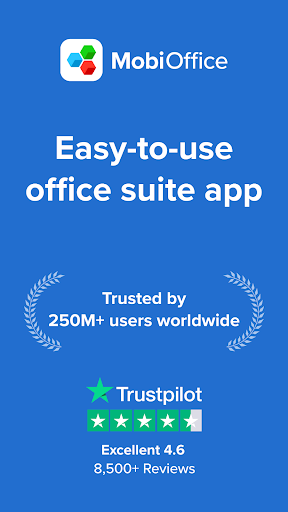
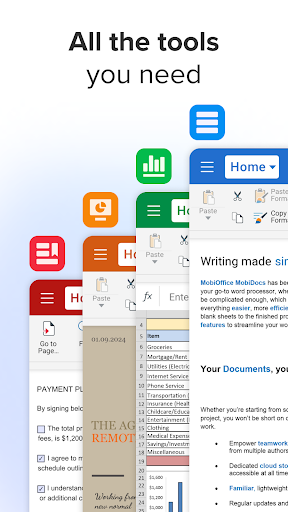
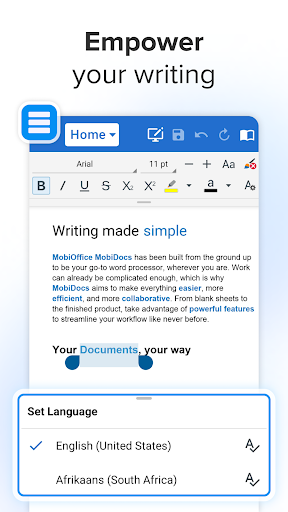
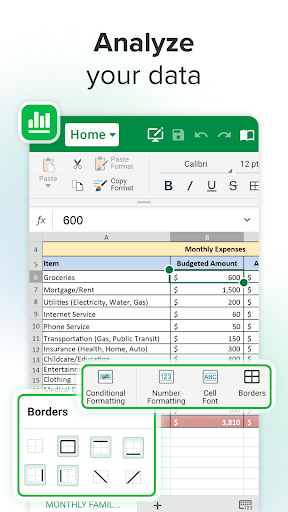
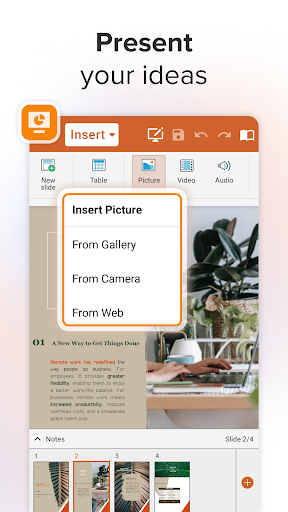
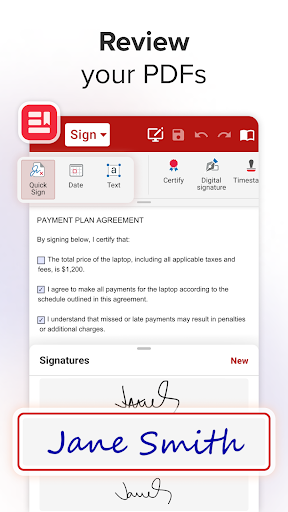
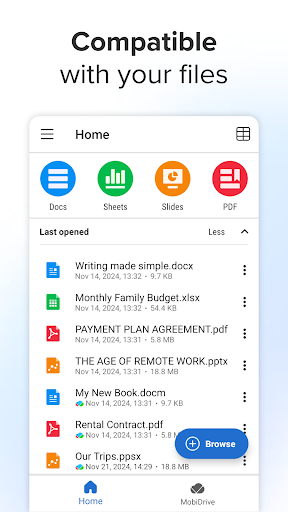
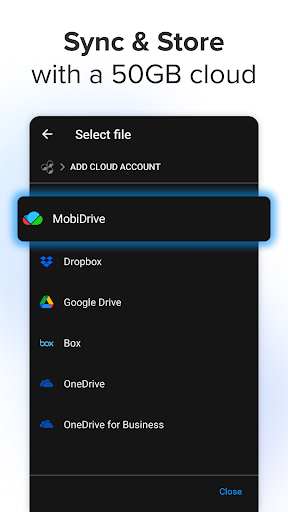

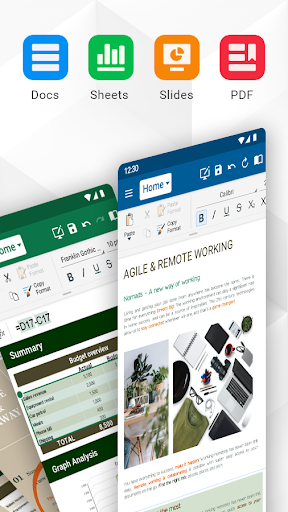
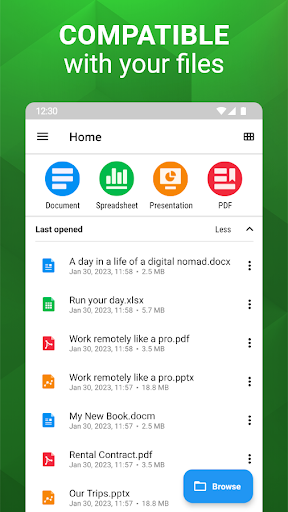
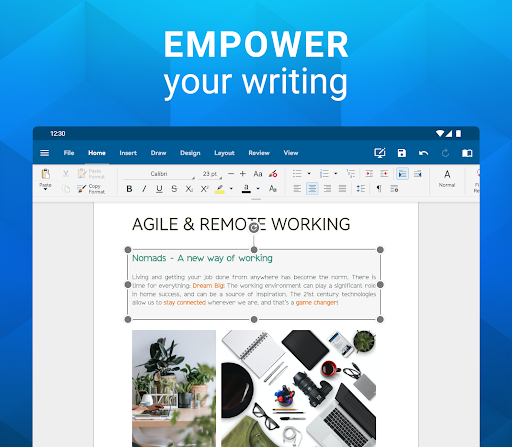
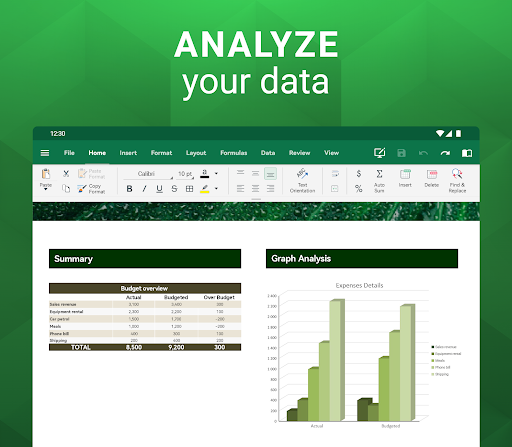
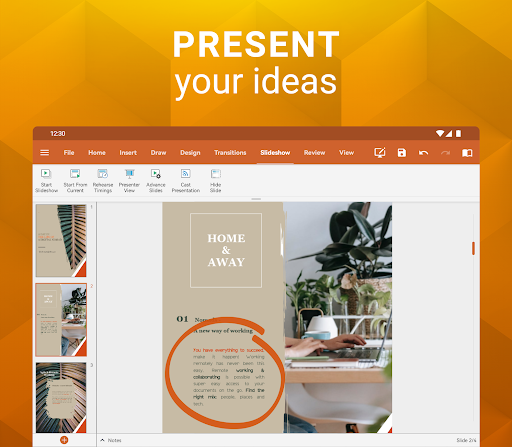
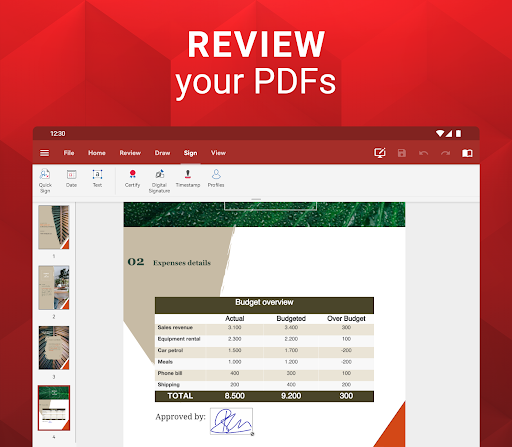
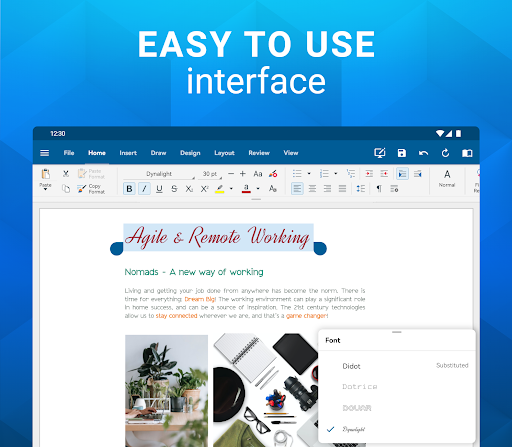
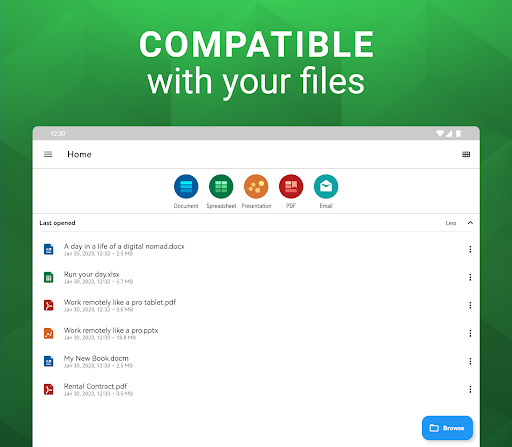
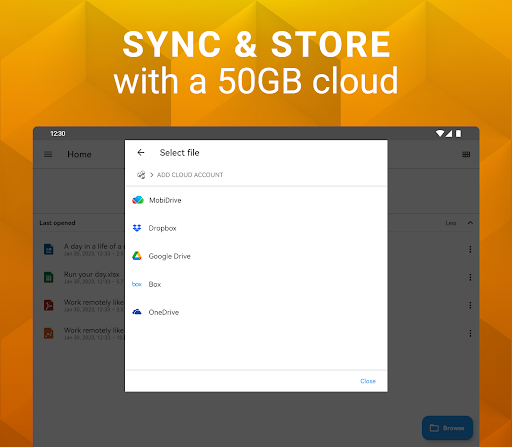
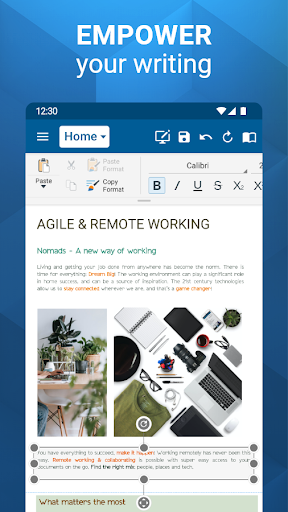
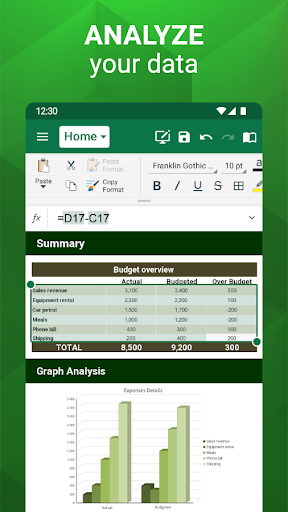
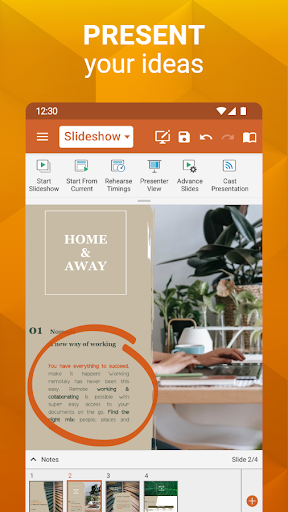
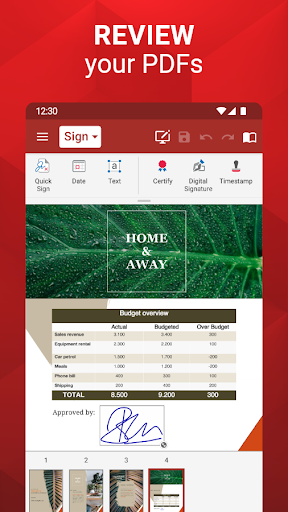
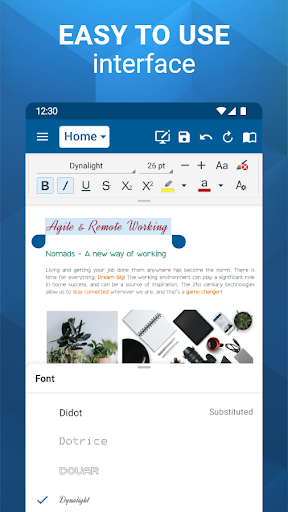
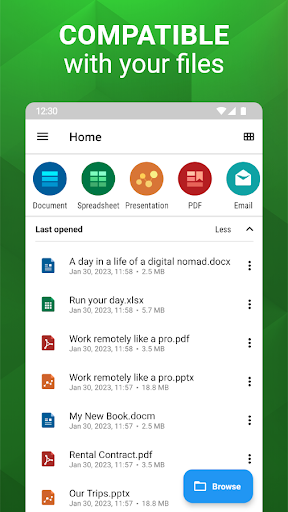
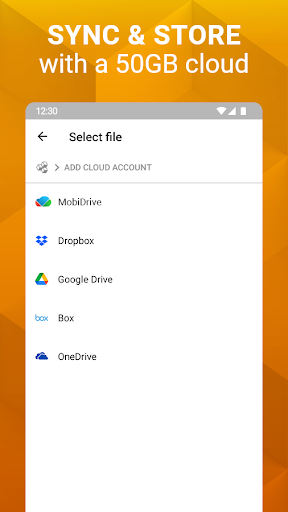
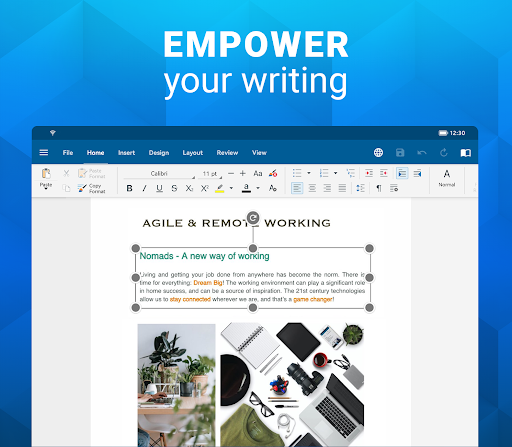
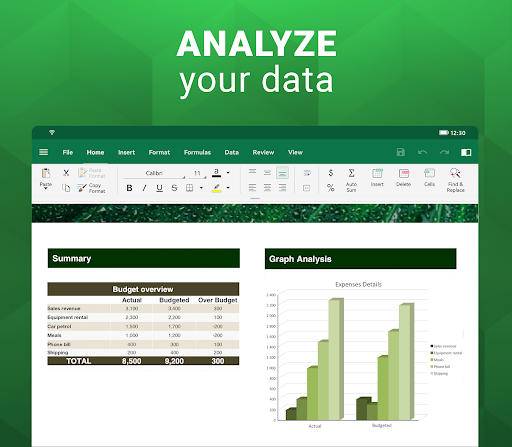
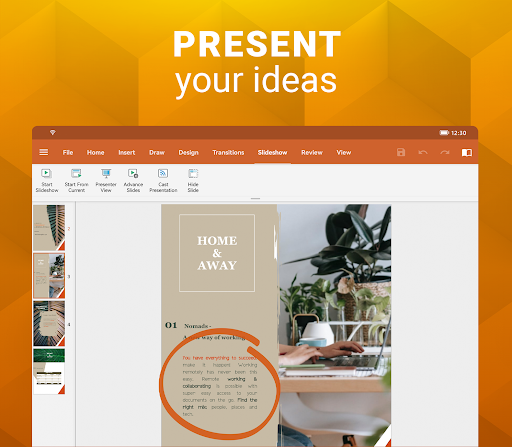
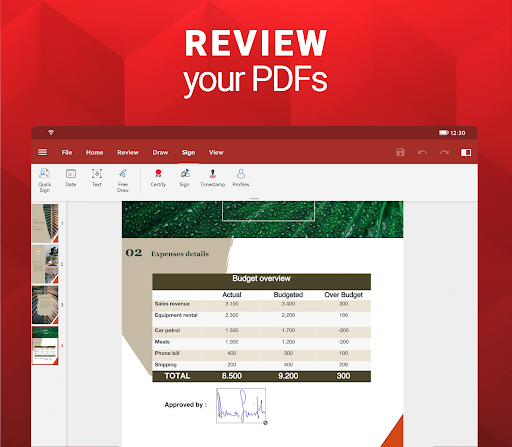
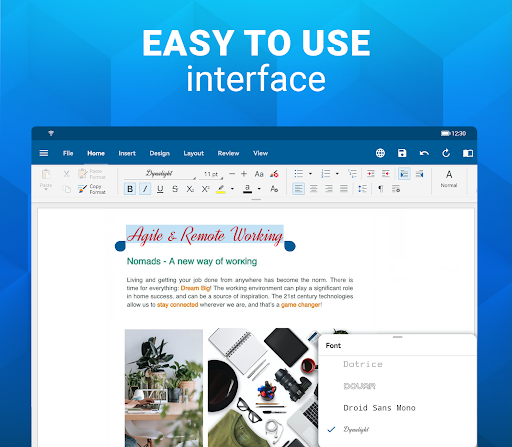
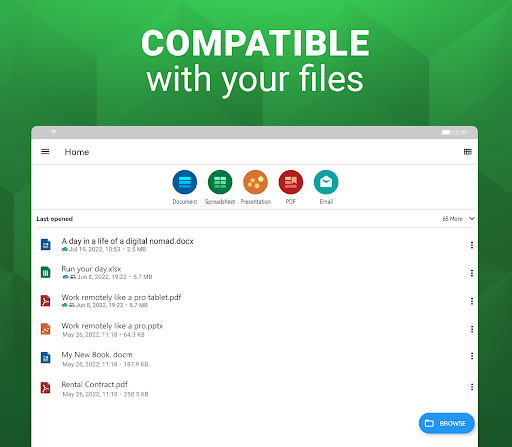
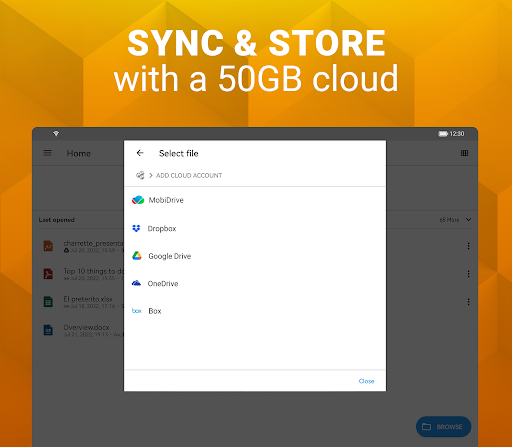
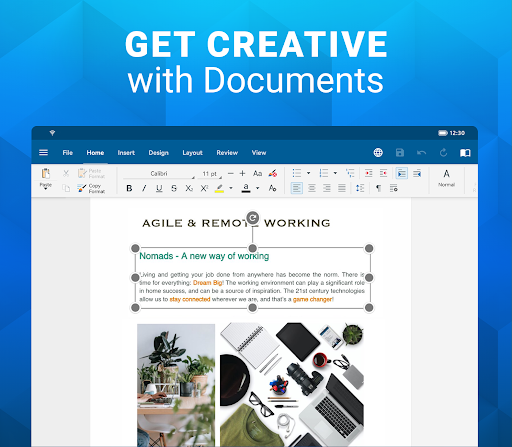


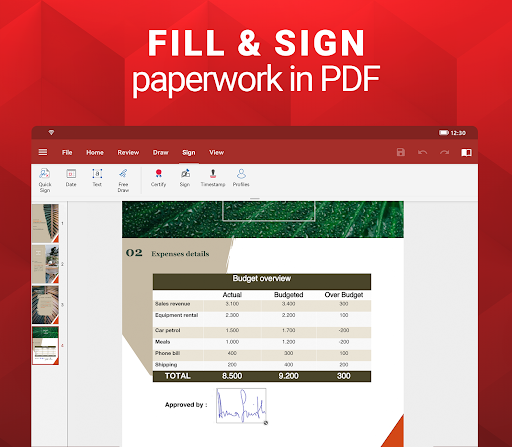
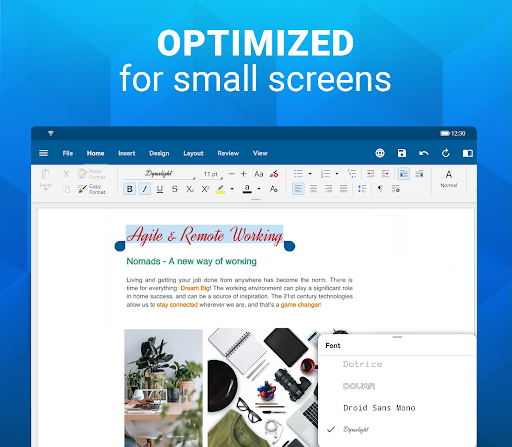
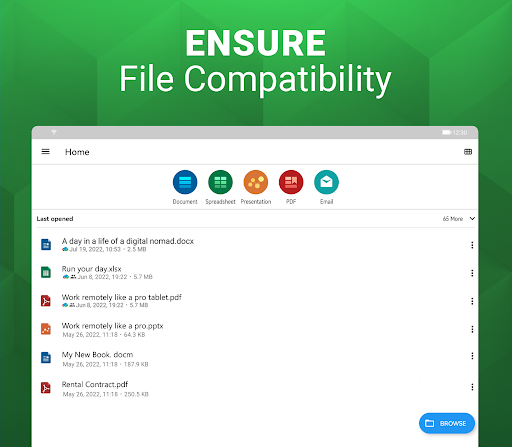
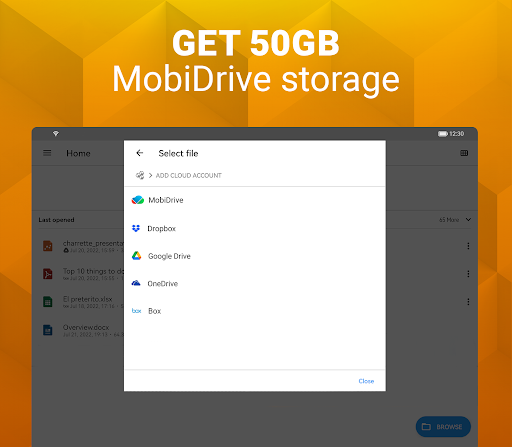
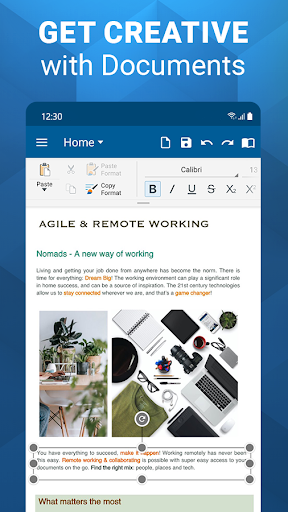
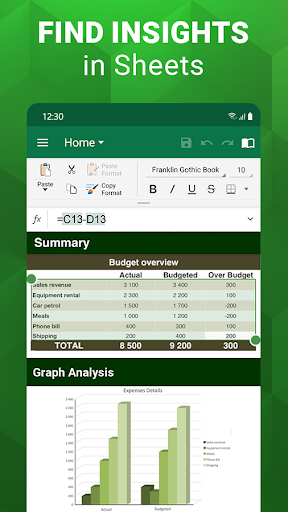
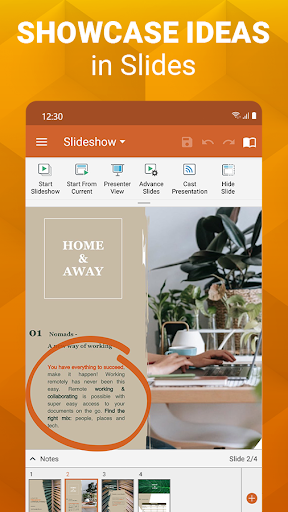
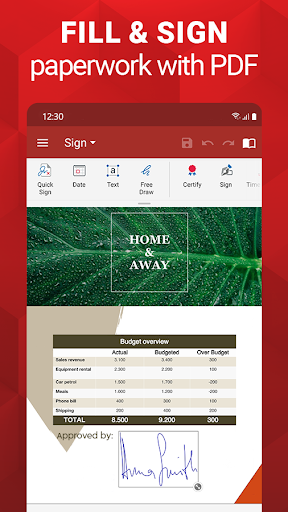
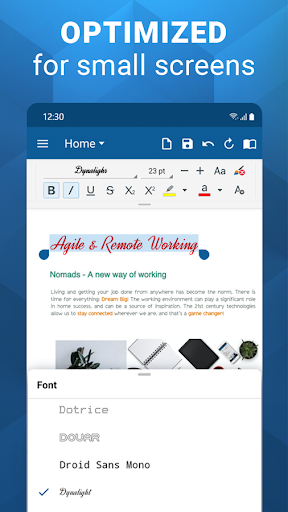
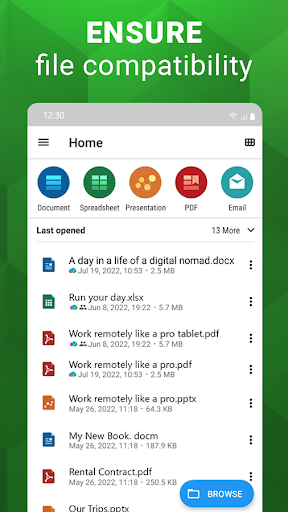
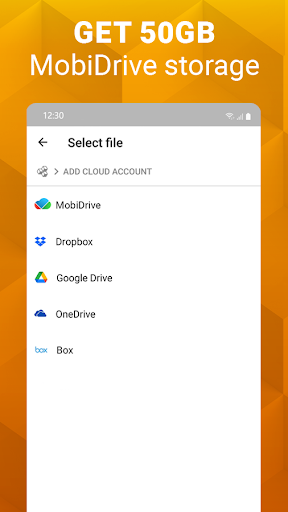
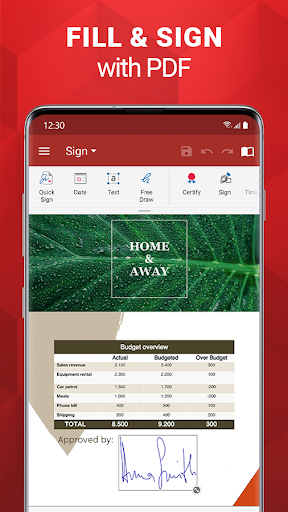
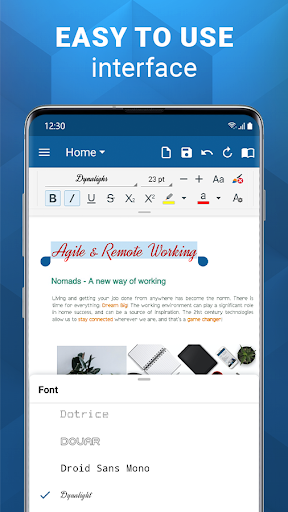
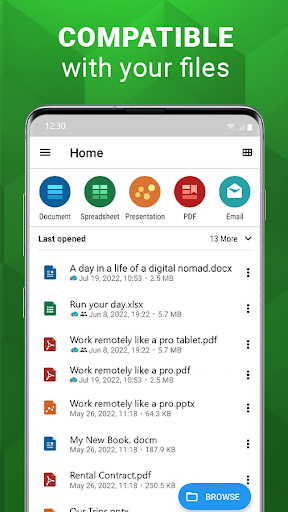
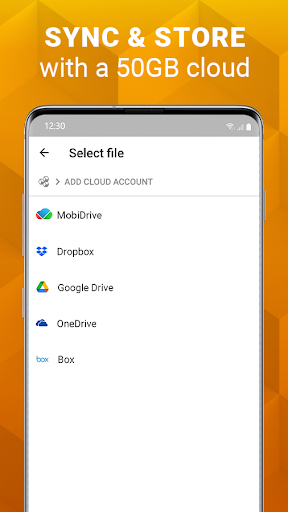
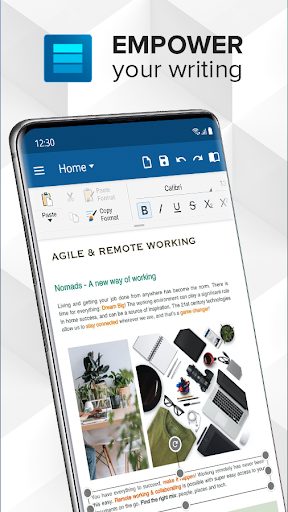
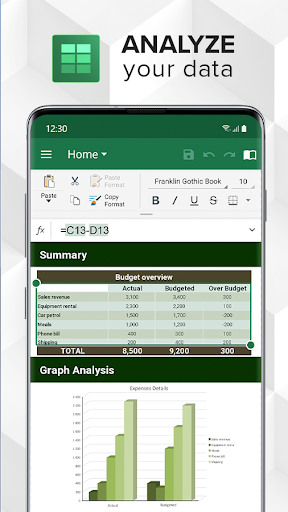
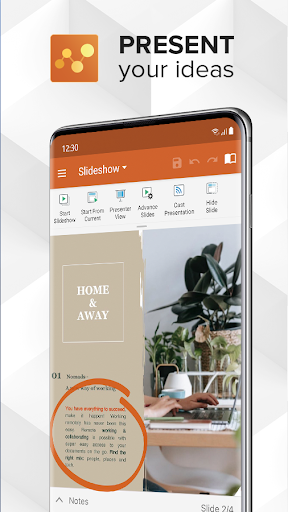

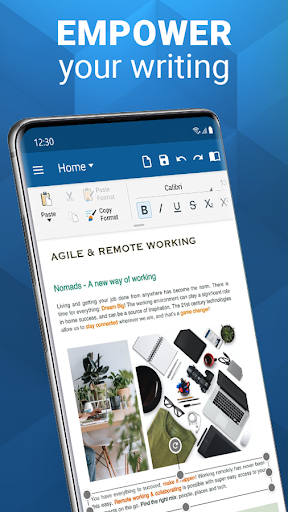
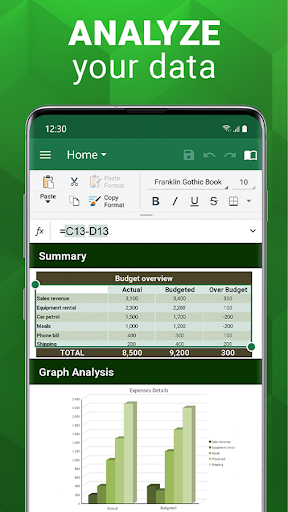
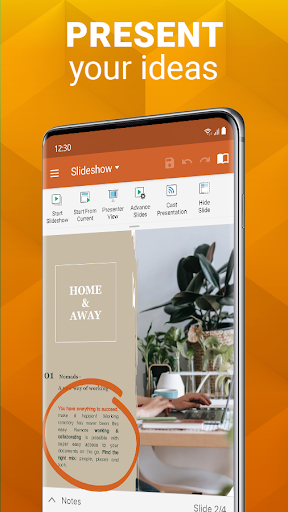
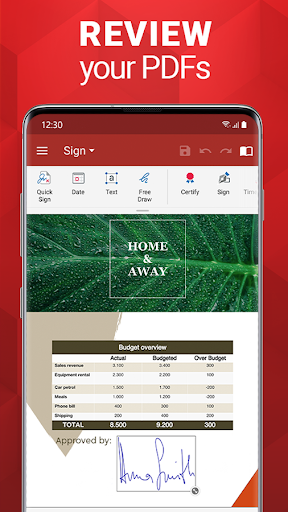

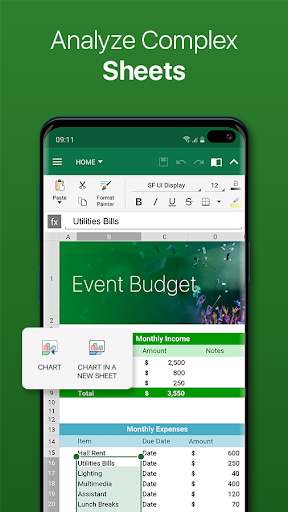
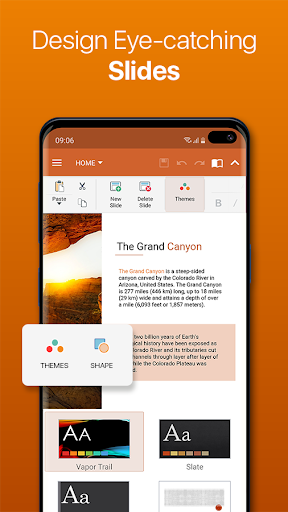
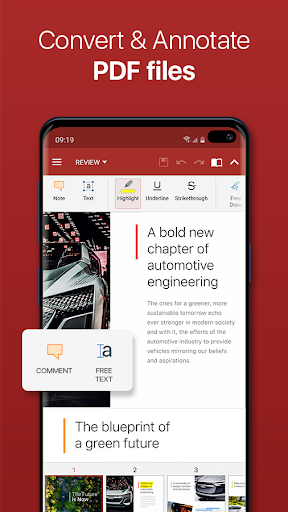
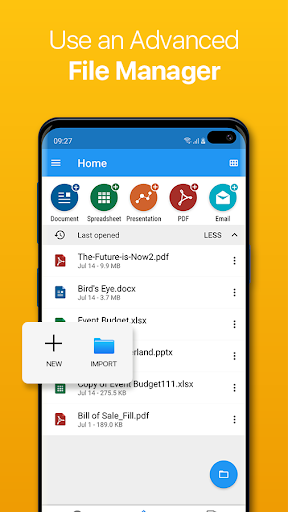
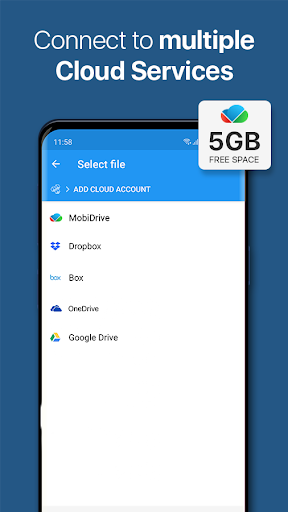
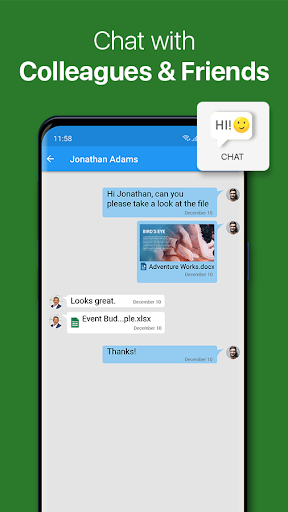
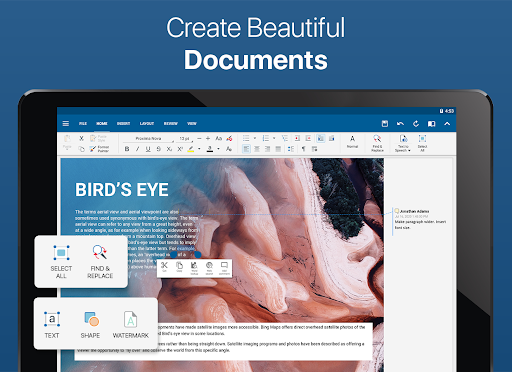
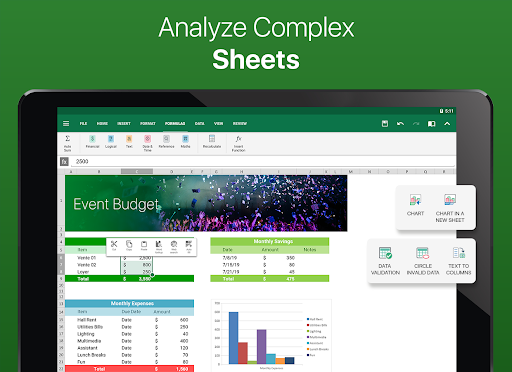
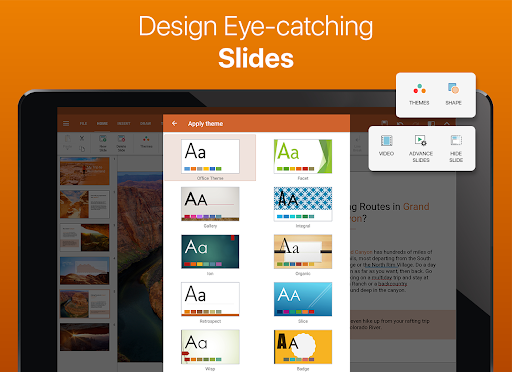
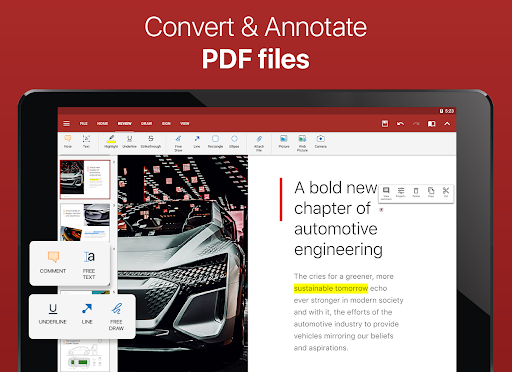
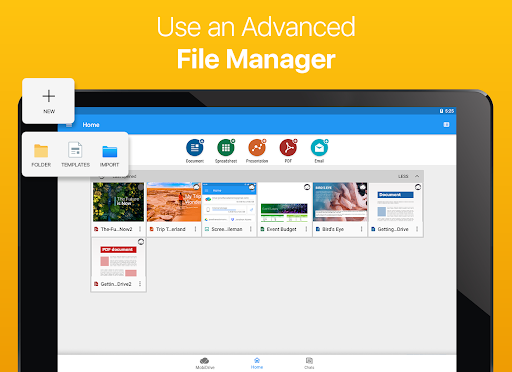
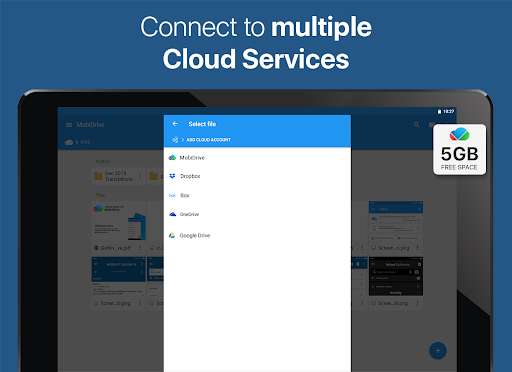
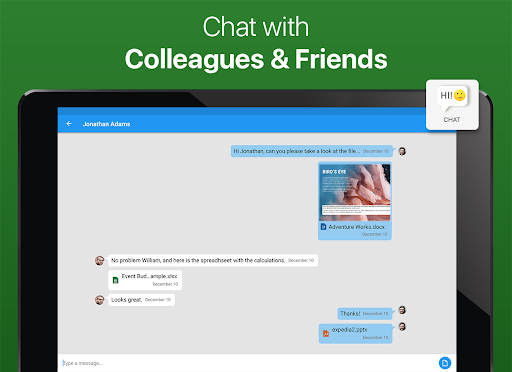

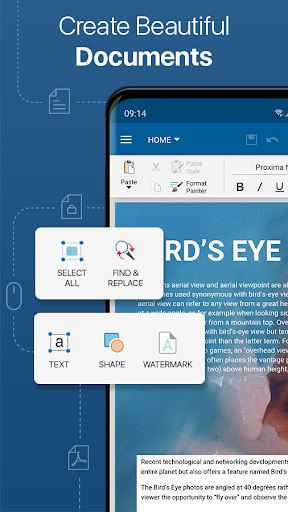
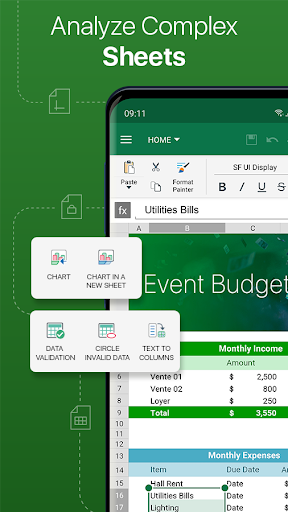
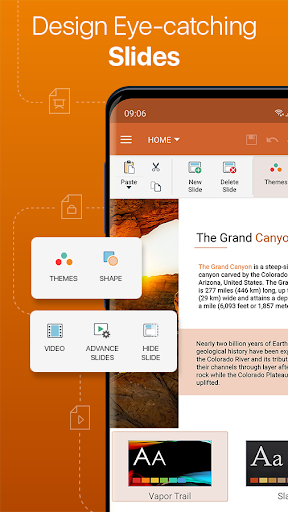
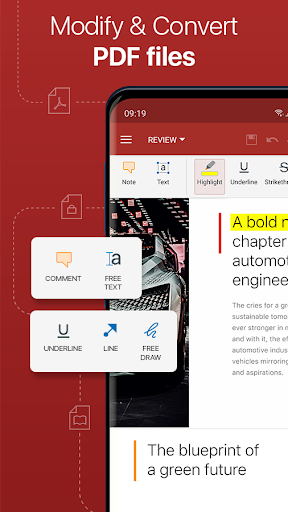
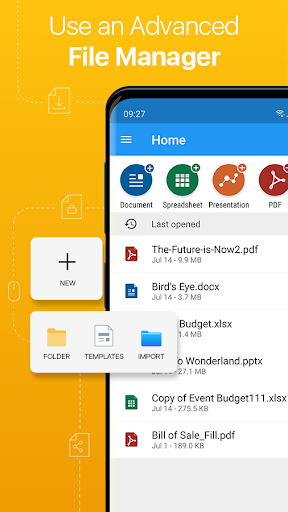
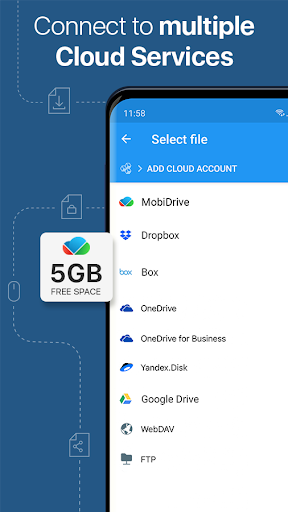
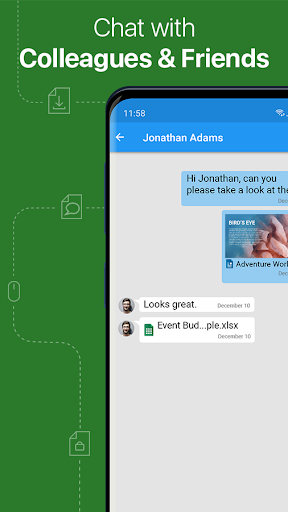

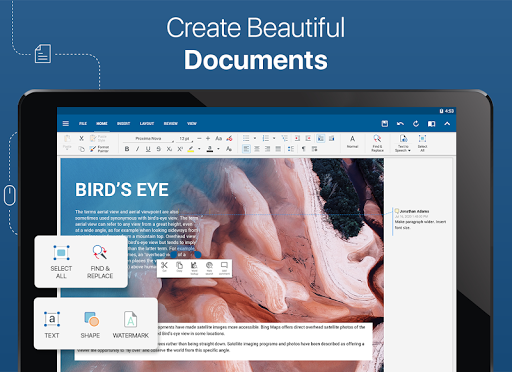
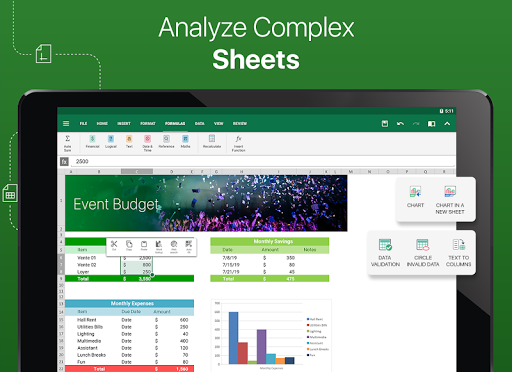
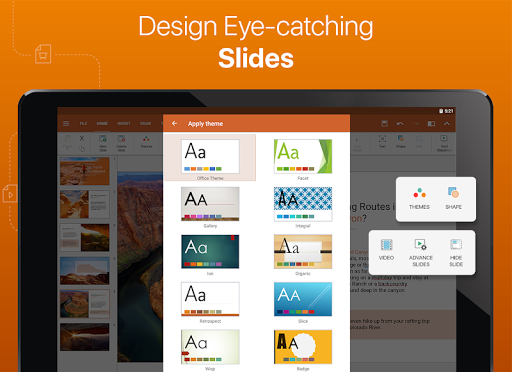
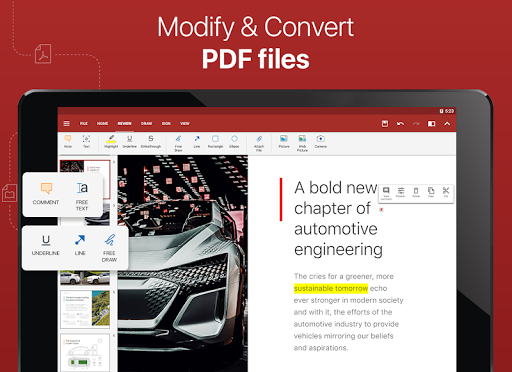
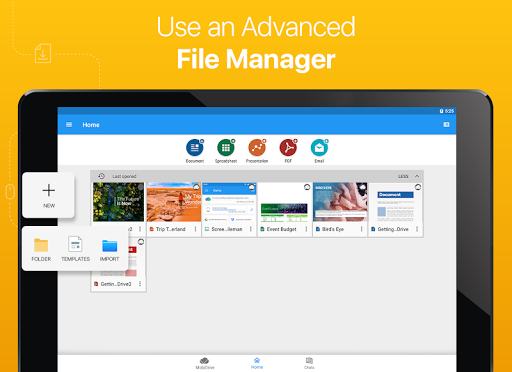
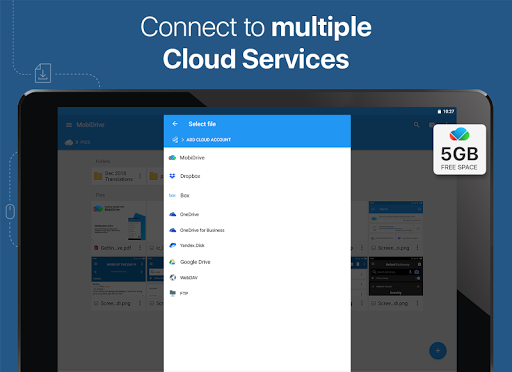
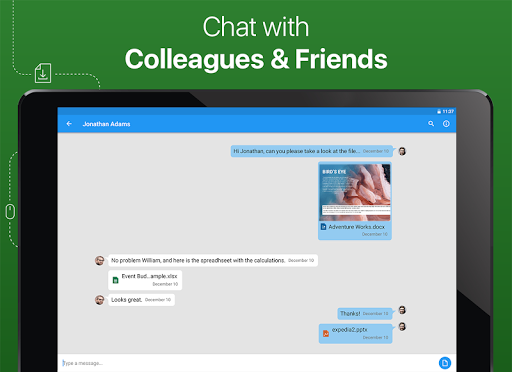
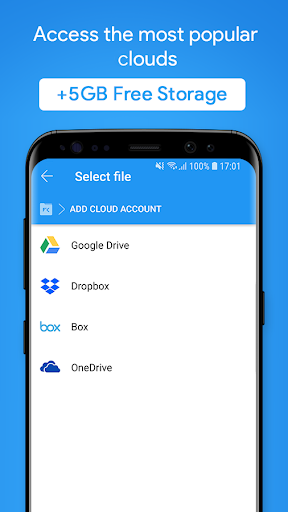
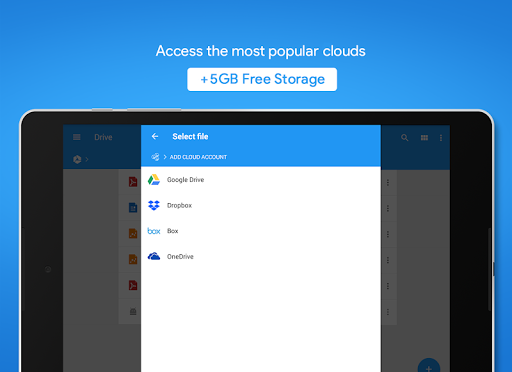
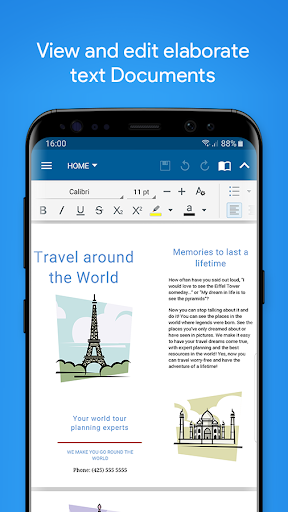
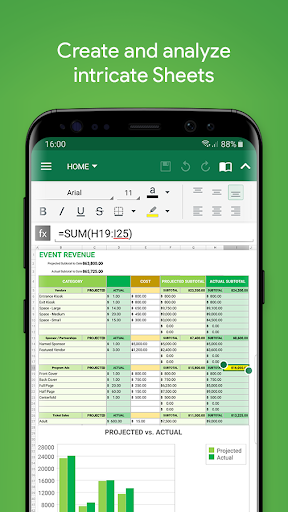
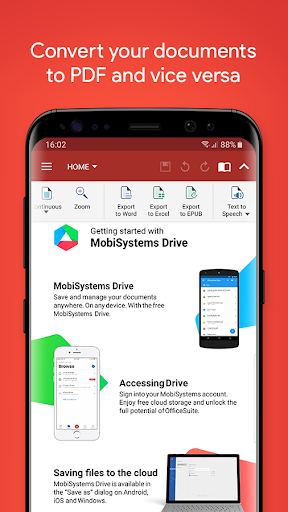
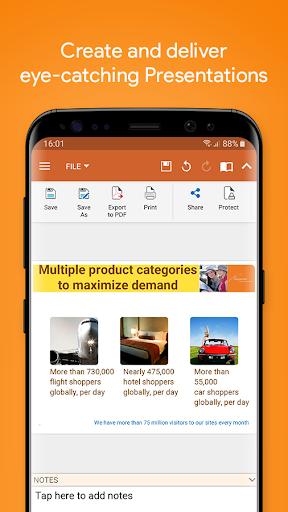
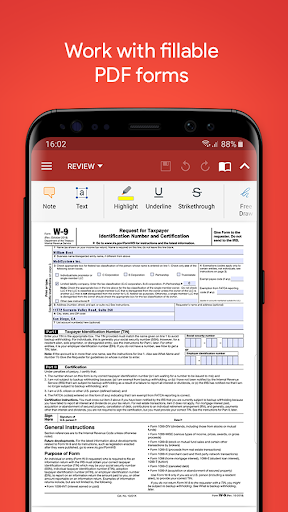
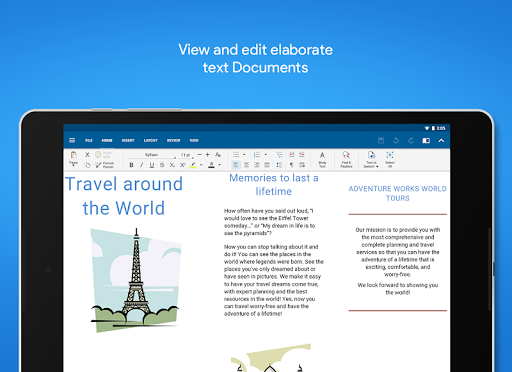
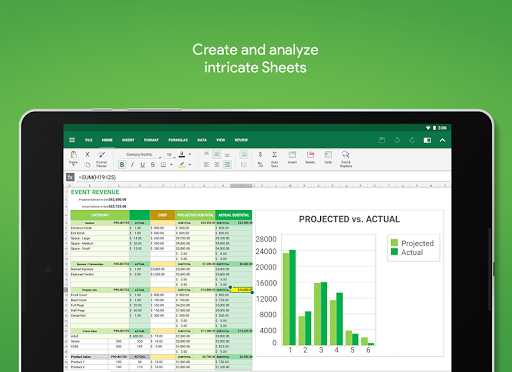
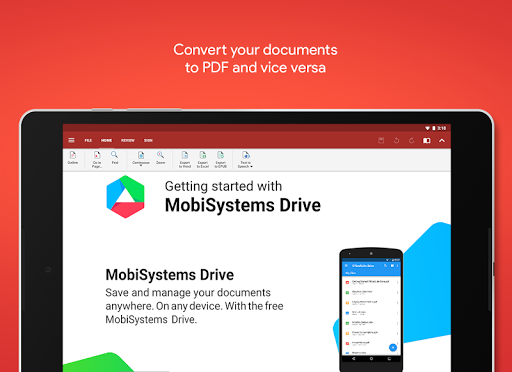
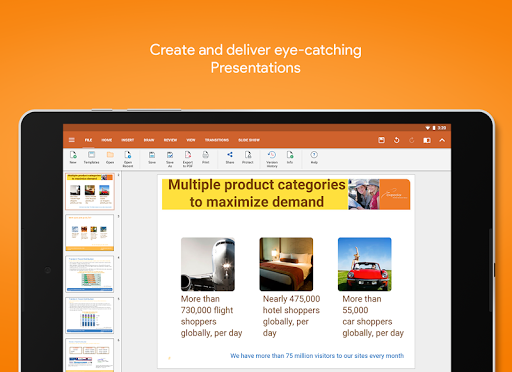
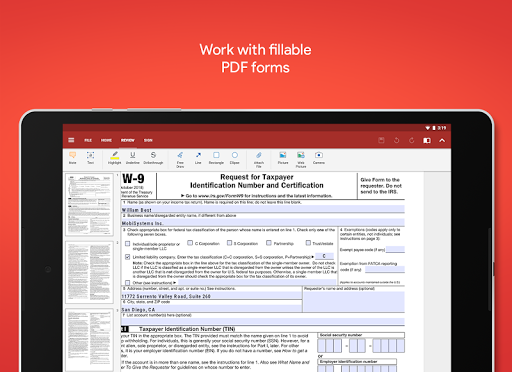
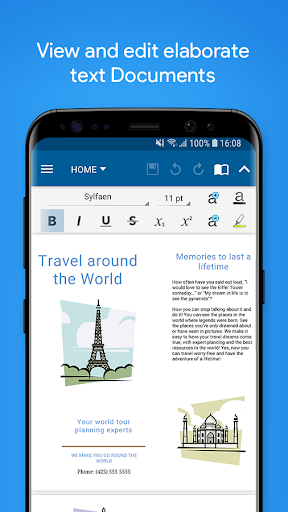
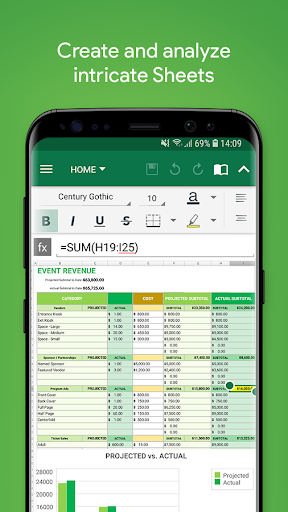
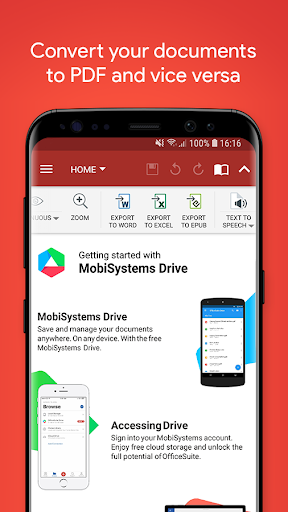
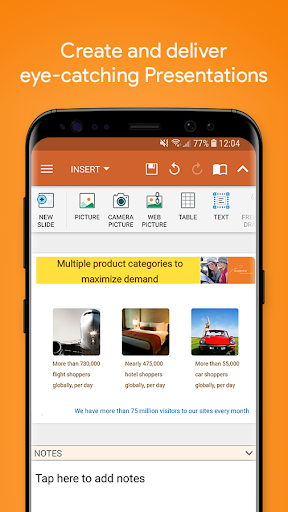
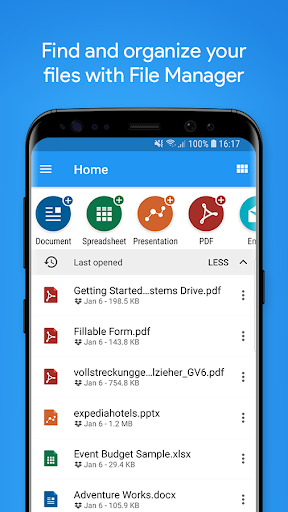
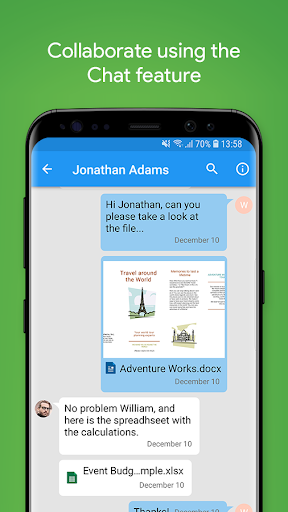
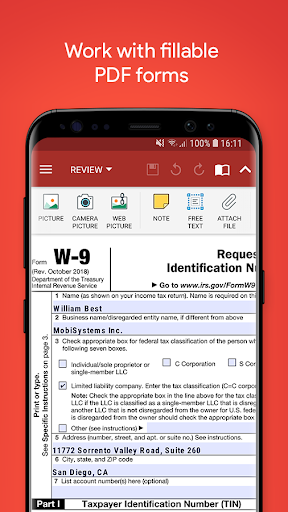
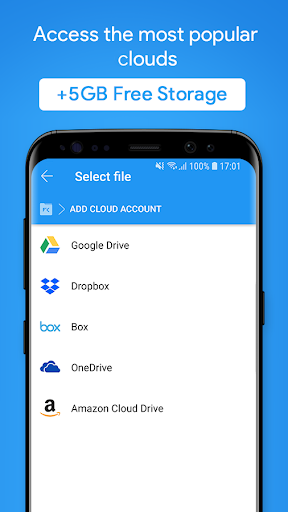
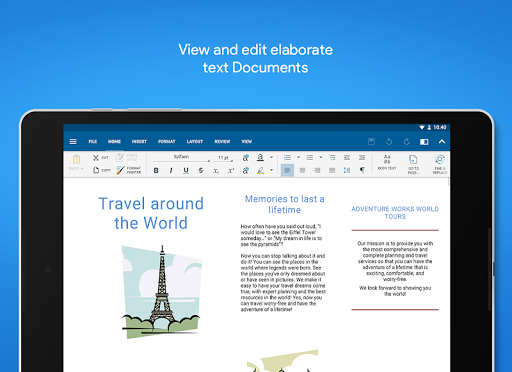
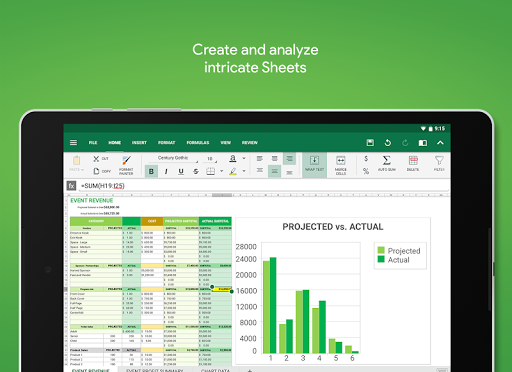
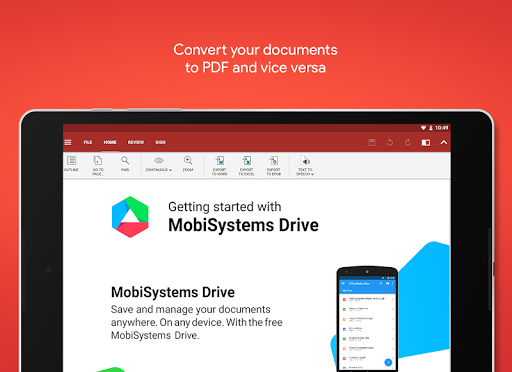
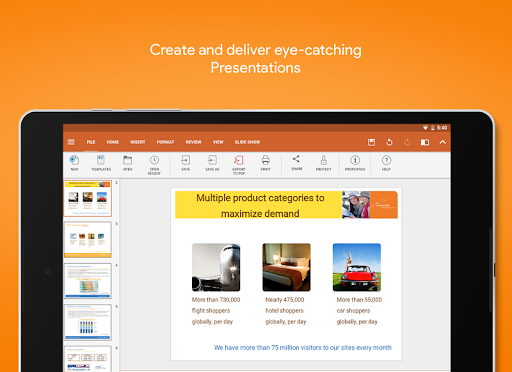
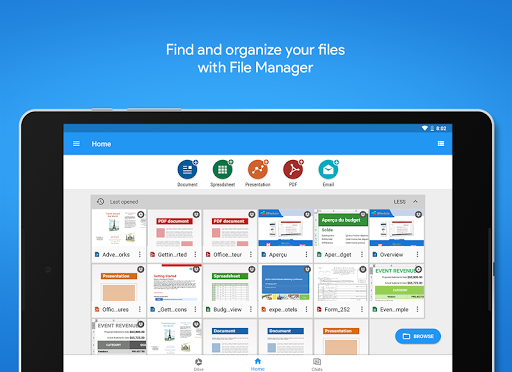
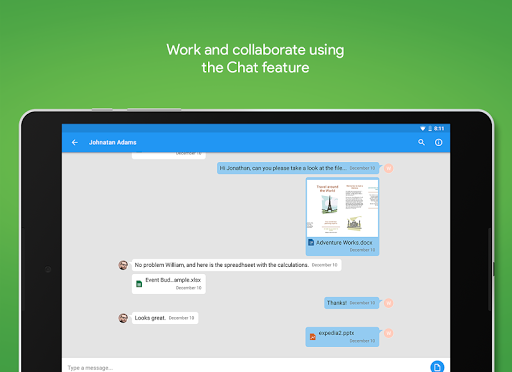
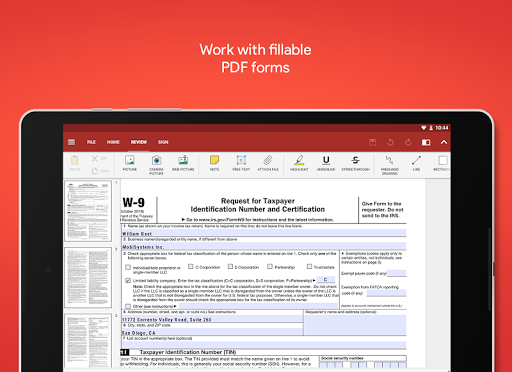
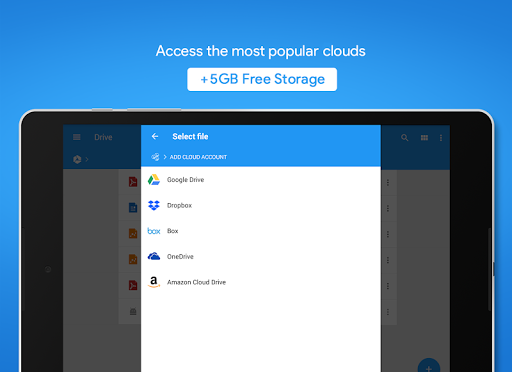
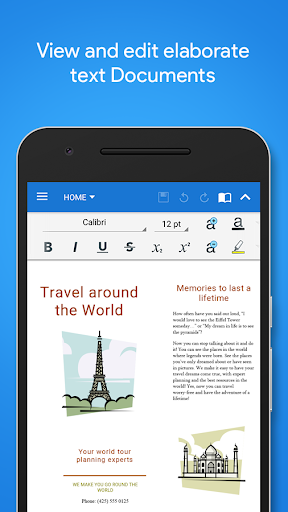
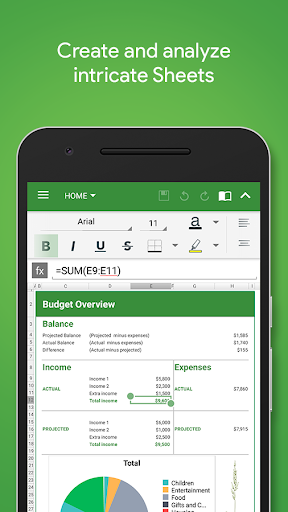
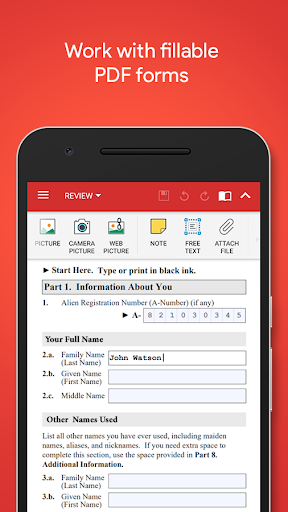
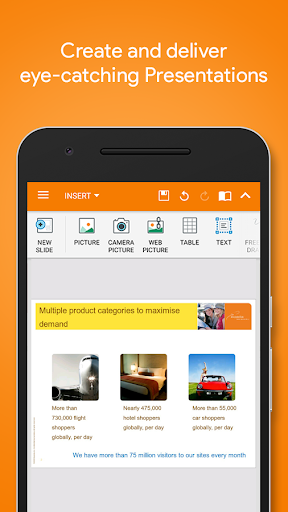
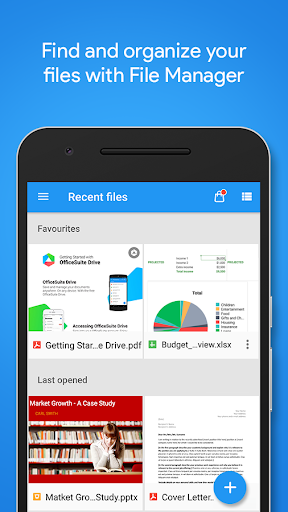
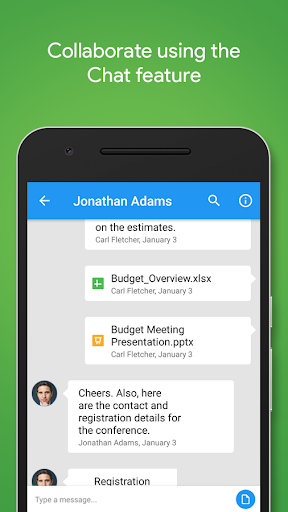
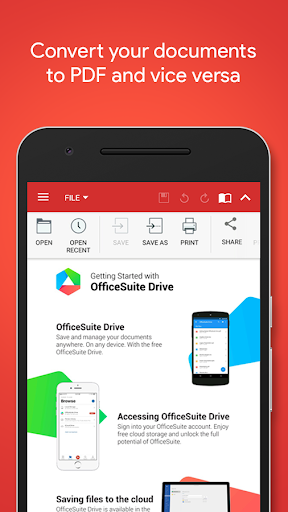
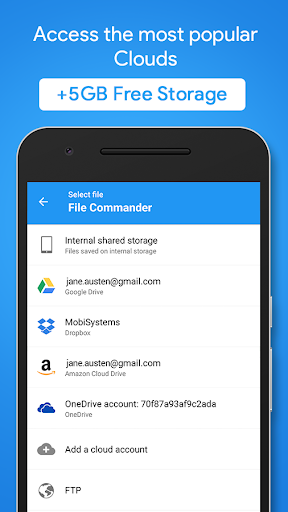
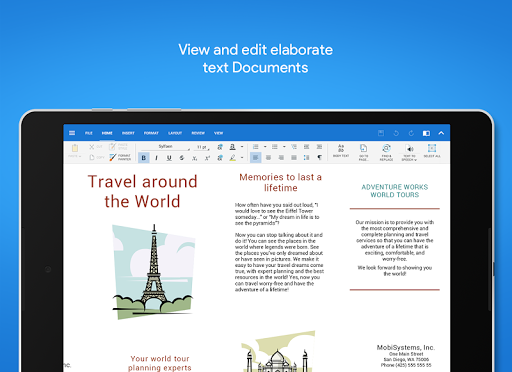
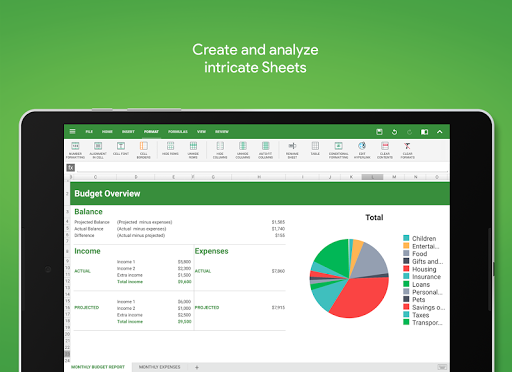
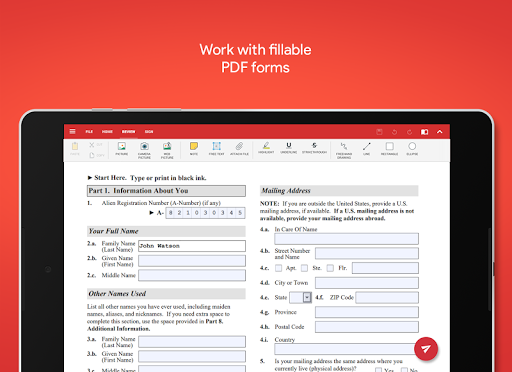
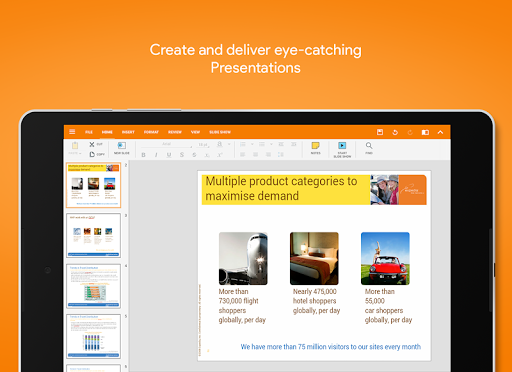
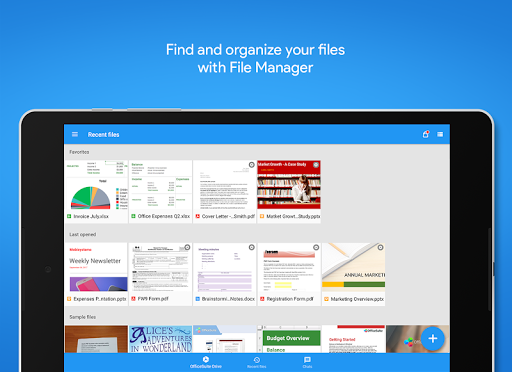
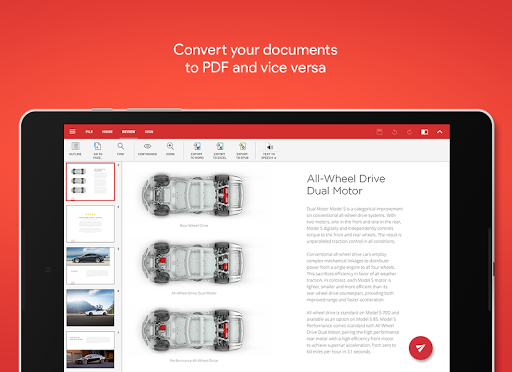
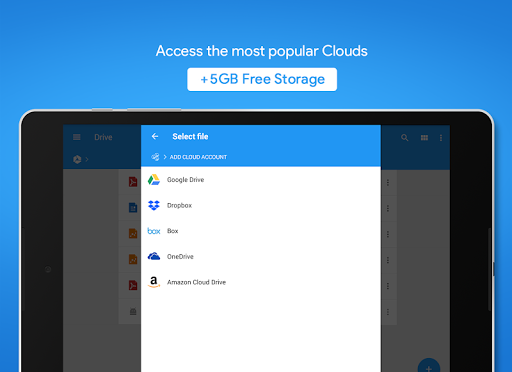
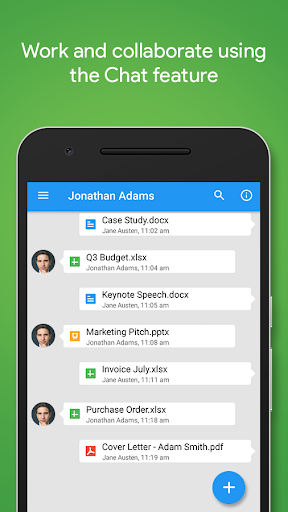
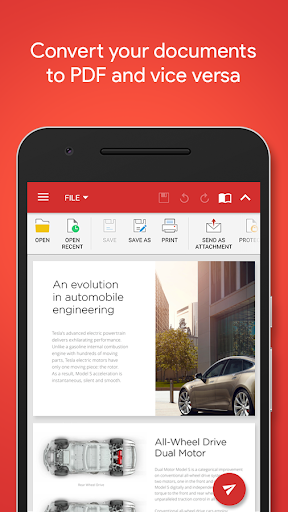
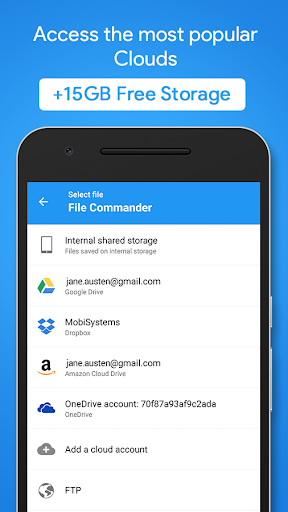
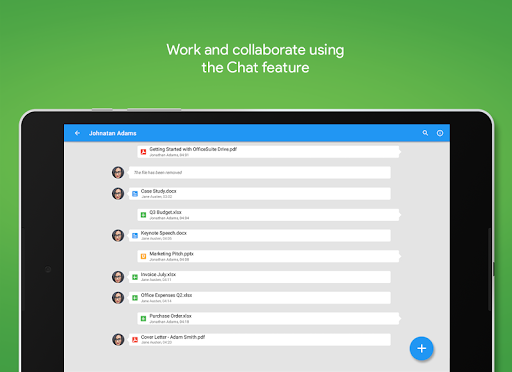
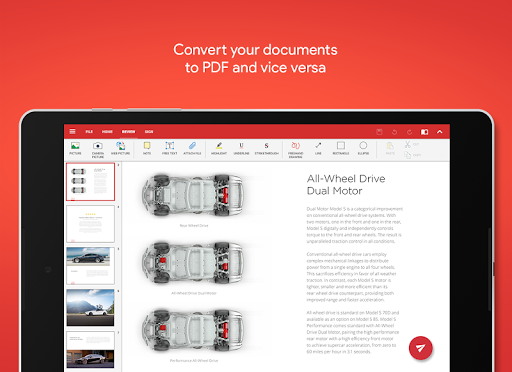
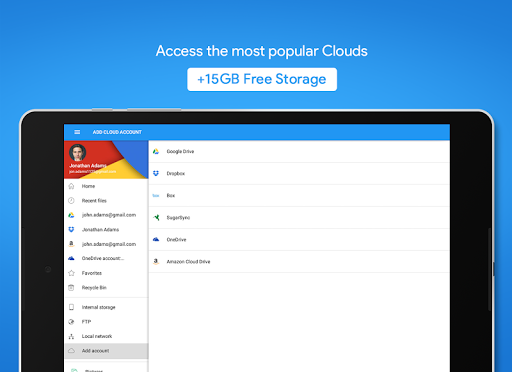

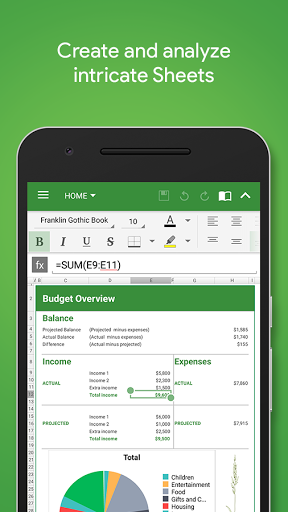
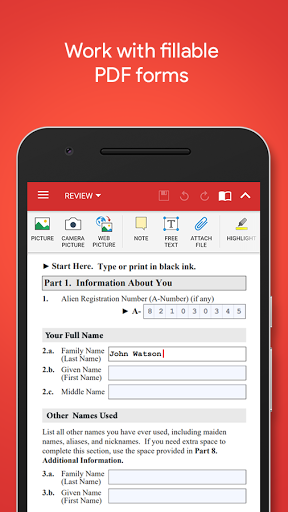
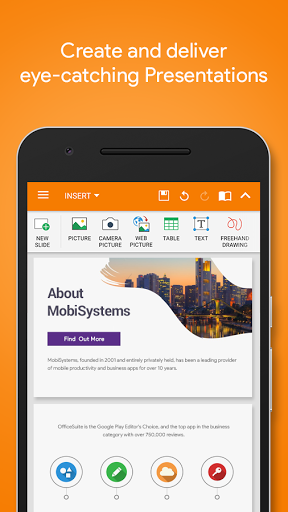
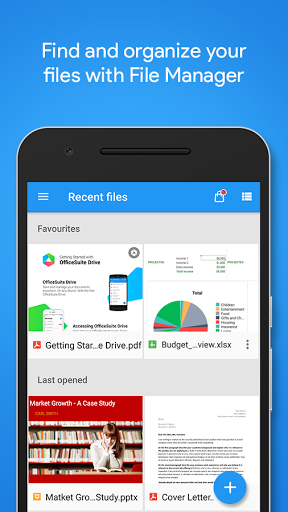
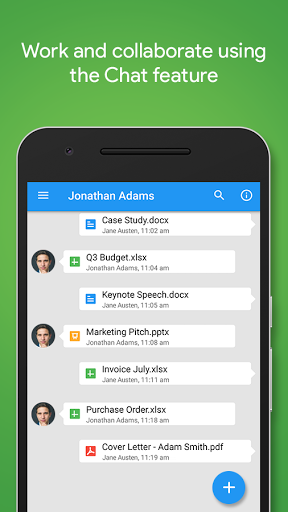
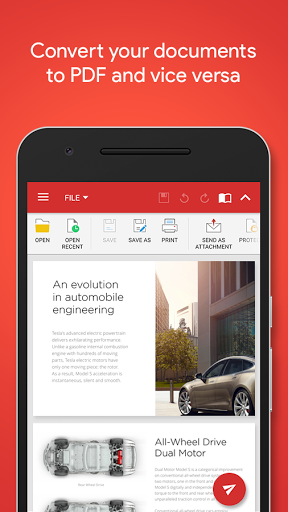
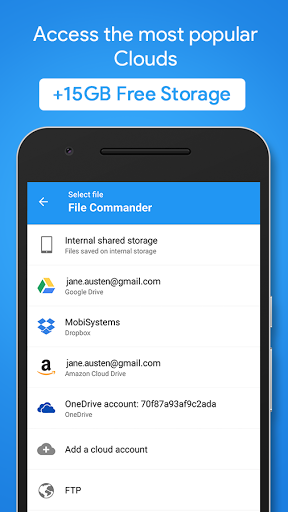
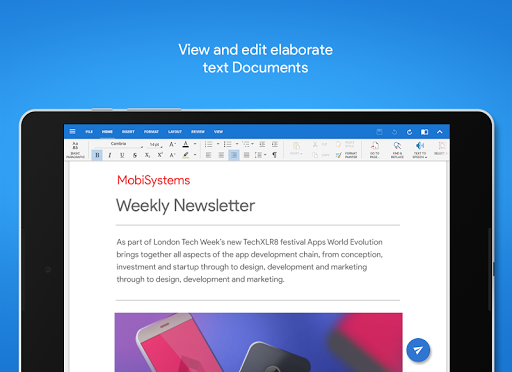
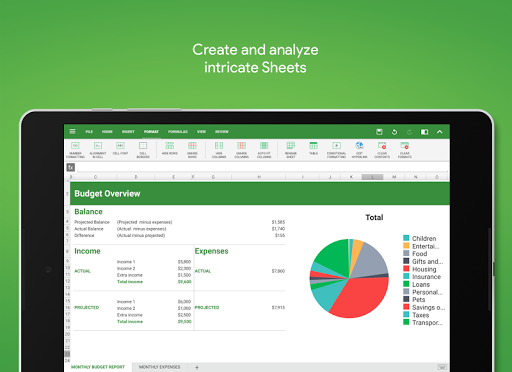
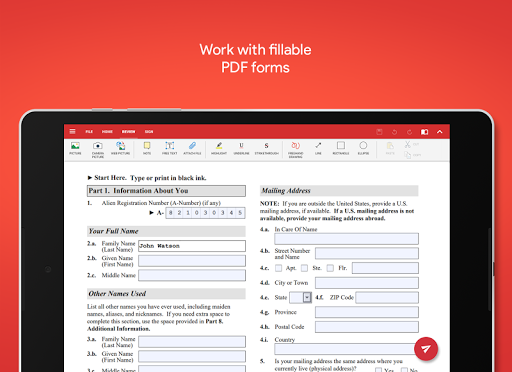
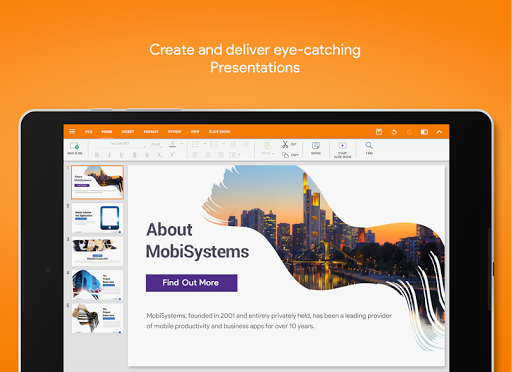
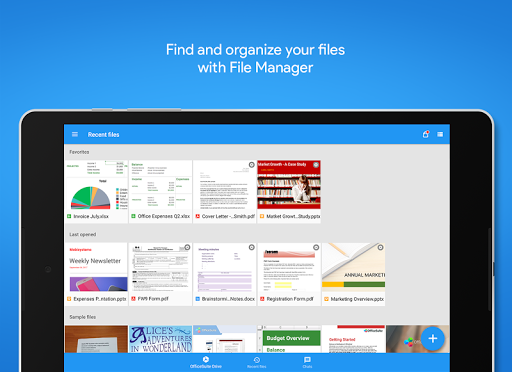
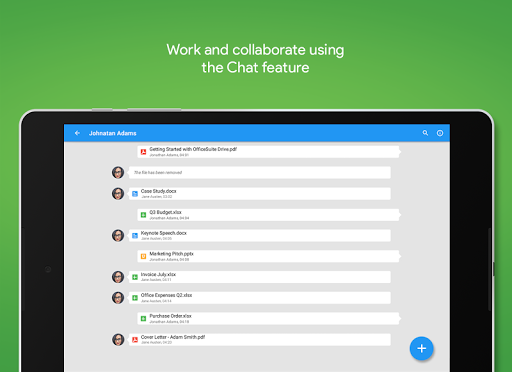
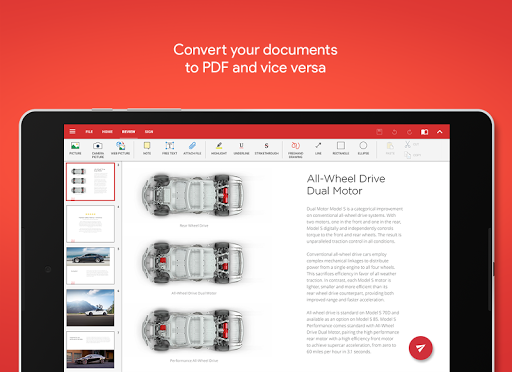
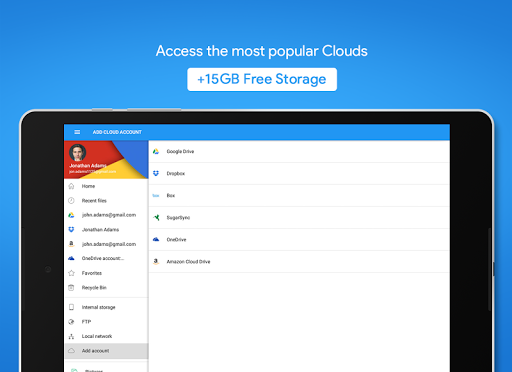

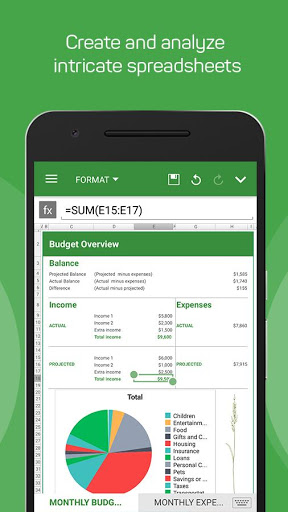
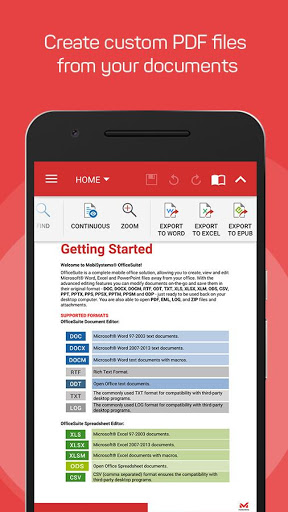
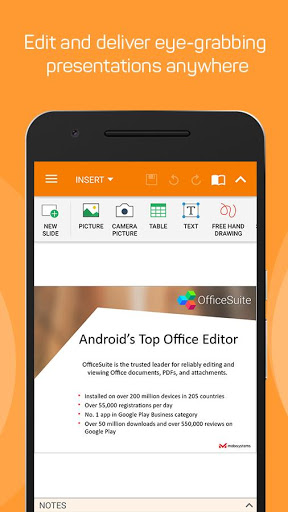
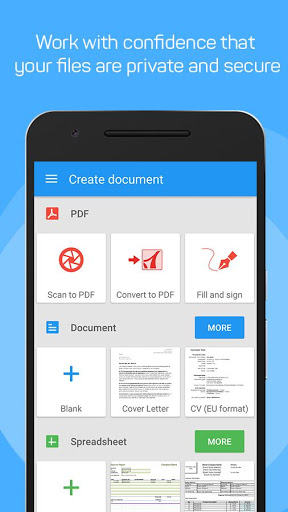
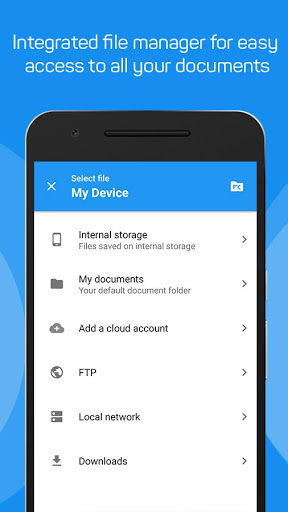
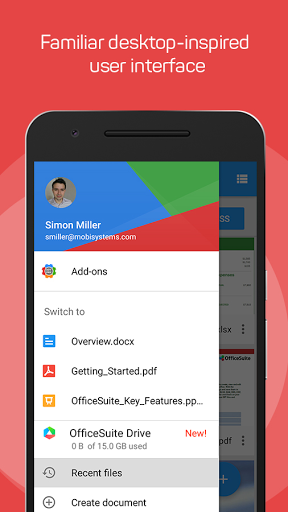
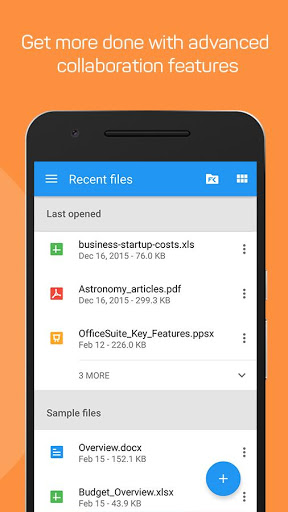
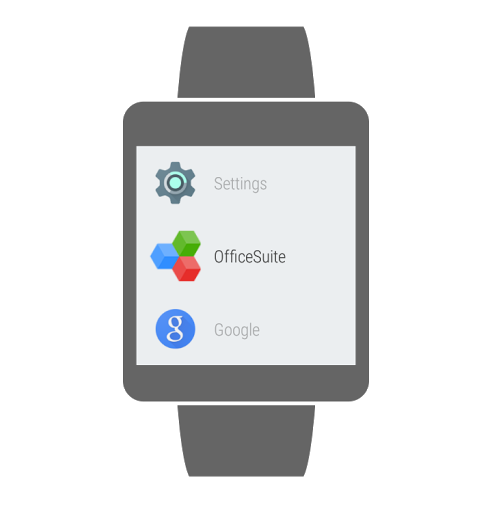
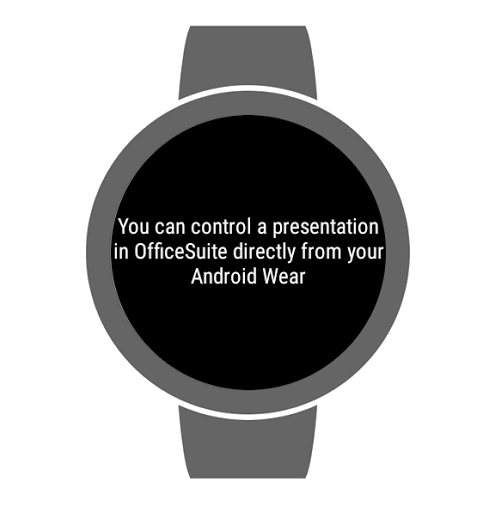

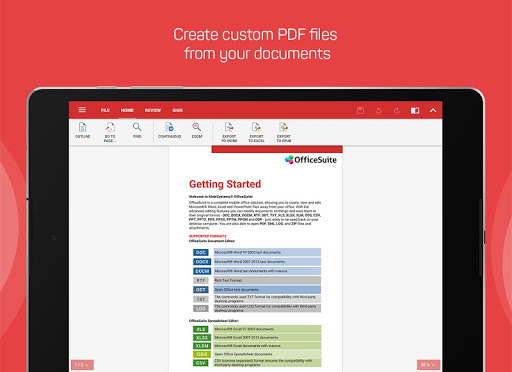
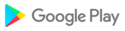























![icon Root/Super Su Checker Free [Root] for Samsung Galaxy S3](https://img.apk.cafe/img:bz03cHN3ZjYmbD00NzgmaD1wbmcmZj1HbGk5MCZpPTA)














































